I am sure each and every one of us will have a USB device which helps in many ways. It is so easy to design your own custom flash drives that I can see everyone having them. If you have a USB device, then the most common use that you would experience is for transporting/storing data. However, with this small device you can also perform a myriad of tasks as well.
Find here some of the uses of these devices, which you would have not even thought of:
Suggested Reading: Advancements in computer technology
- Run portable applications: You can use your USB to run portable applications like Open Office other than for storing data. This application is a complete program of office suite, which include, word processor, spreadsheet, presentation tools, drawing package and database, all of which is stored in this small portable device, and can be executed on any system that you want to perform these vital tasks. Some of the other portable applications will include Mozilla Firefox and Thunderbird. In Simple Words, you can use USB to run any portable applications. If you want anything more then go ahead here, http://portableapps.com/.
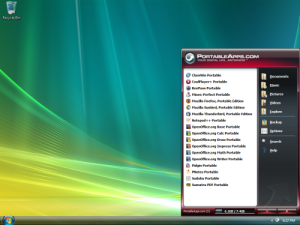
- Connect to a wireless Network: If you have a wireless network, then fear not that you will lose the network settings. With Windows XP it is possible to use as Wireless Network Setup Wizard and in Windows Vista, it is possible to use Windows Connect Now (WCN), both of which are means of saving wireless configuration to your USB drive. Using this it is possible to connect with other wireless or WCN compatible devices like a router or printer.
Suggested Reading: Home Networking- Set up a home network
- Create a password reset disk: This is a vital component, which comes in handy when you lose the password of your user account on the Windows system, which is not on the domain. Your USB drive can act as a password reset disk to reset the password of your user account, and gain instant access to work on your computer. An USB drive is much more versatile than a password reset disk or a floppy disk.
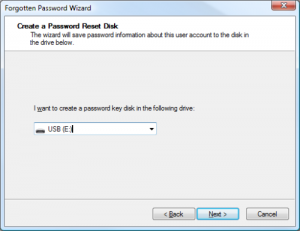
- Manage it: If you really want to do more with your USB flash drive other than transporting data, then using the option of Microsoft USB Flash Drive manager for windows XP, is one of the best and easiest ways to manage your files. Some of the options will include copying files to and from the flash drive, backing up files, restoring entire flash drive to and from your hard disk, changing the label and one can even create an autorun.inf file to launch a drive manager.
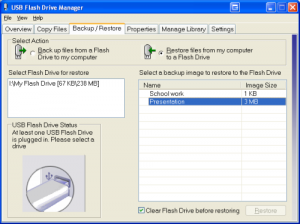
- Password Protect-it: When you are transferring sensitive data, you might probably wanted to protect your date from the vicious eyes of hackers, at this instance the installation of Rohos Mini Drive (http://download.cnet.com/Rohos-Mini-Drive/3000-2092_4-10629845.html) will come in handy to safeguard the data. Using this tool you can create a secret partition on the drive for safeguarding the data, which is followed by encryption of data and protecting the documents which you copy using utility’s file manager.
Suggested Reading: Creating a new user account in Win XP
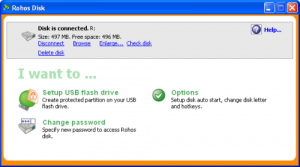
- Lock Your PC: Have you seen a scene where people use an secret code impregnated card to lock and unlock the computer device, then this is a reality today that when you install Predator (http://www.montpellier-informatique.com/predator/en/index.php), you will find this little freeware utility which will allow you to turn your USB flash drive into a password key to lock and unlock your computer.
Comments are always appreciated!!
That’s all for now, stay tuned with Tech Crates.
Praveen is associated with a webhosting company which has very good website hosting reviews
