My phone isn’t just a device with current ultimate Android application development services, but an essential belonging to me. I carry it along wherever I go; it entertains me and helps escape boredom, it gives me the directions when I am lost, educates me and offers a lot more. I enjoy every bit of my life with my Smartphone – my Android.
Realizing the importance of a phone in our lives, it is quite imperative to keep it safe and secure from viruses and other threats that keep lurking around the web. Whether you use it only for communication or use its smart features for day-to-day needs, you should keep it updated with the latest anti-virus software.
Today, when we have truckloads of applications for Android, there is no dearth of security applications. Luckily with new threats, the security apps have also improved dramatically to defeat threats in an effective way. Lets have a look at some of the best security apps for Android.

#1. Avast-Mobile Security & Antivirus
Get a great package for your reliable Android Application Development with amazing security tools with Avast software. It offers you an effective antivirus with several useful tools-
- It scans all the apps and provides a detailed information regarding their operation.
- It features a web shield to scan URLs for malware.
- It provides an anti-theft component, named as Theft Aware, which allows you to remotely lock, locate or wipe your Android; it also has the ability to lock down the SIM card.
- It comes complete with a Firewall, which is perfect to control network traffic
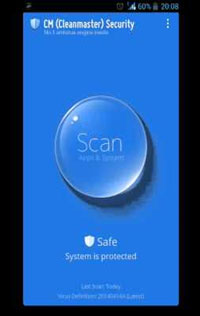
#2. CM Security
Securing your Android with this flawless app gives you a great degree of assurance. It is rated 100% efficient for detecting viruses. This lightweight application works at great speed, and utilizes both local and cloud engines. It allows you to easily locate your phone and offers multilayer protection.

#3. Lookout Security & Antivirus
Locate your lost Android by logging into Lookout.com from your registered email. This app will also allow you to review your backed up data and conveniently manage your device anytime and anywhere. It is a perfect blend of features like antivirus, anti-theft and Find My Phone – three incredibly resourceful tools for your consideration.

#4. AVL
If you are looking for an app that can efficiently provide malware protection, then this one is a must-pick for you. Unlike other security apps that contain anti-theft and other superfluous features, AVL safeguards you against web threats its ability of scanning a plethora of file formats. Not to mention, it delivers outstanding performance without affecting the battery life and phones’ speed.

#5. Malwarebytes
Malwarebytes is another app that proves to be instrumental in protecting your phone against malware and unauthorized surveillance. Some of the highly sought after features of Malwarebytes are:
- It is capable of detecting and eliminating malware like Trojans and spyware.
- It scans all the installed applications and detects Potentially Unwanted Programs (PUPs) or malicious code.
- It scan device for other security vulnerabilities

#6. 360 Security
You can avail Android Application Developer to boost your device performance or by while making it secure by installing a single application. Isn’t it great!
This is one of the best security app that facilitates various security features including:
- Phone Cleaner: Cleans your devices memory by clearing trash files, corrupt APKs, and privacy history. It will release megabytes and gigabytes of storage that can be used for storing photos, music, videos or other files.
- Anti-virus: It features 360 QVS and cloud engines to ensure protection from latest threats with dual-layer antivirus.
- Phone Checkup: This app is an all-rounder, which can scan viruses, vulnerabilities, trash and it also allows a check for security protection. You can perform all these check with just a tap.
- Power-saver and Accelerator: Scans to detect idle background apps and close them. It also allows you to perform automatic clean up by simply enabling Lock Screen Power-saver mode; it thus, helps extend battery life
- It supports various other features like anti-theft, app manager, data monitor, etc.
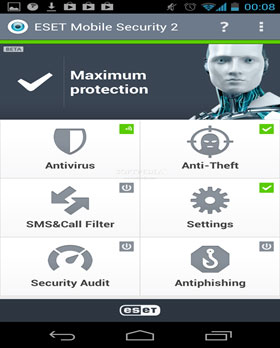
#7. ESET Mobile Security and Antivirus
Use its user-friendly interface and ensure 100% protection from threats and viruses, by installing ESET application. It offers real-time scanning of installed apps for detecting potentially dodgy applications & malware. It also includes an anti-theft tool.
Wrapping Up
You can safeguard your Android device by following some simple security tips or by downloading some effective security applications. The above mentioned apps are some of the top scorers in AV-test. Download any of these free security apps and enhance your device performance while ensuring its security.
Author Bio:
Victoria Brinsley is a technical content writer by profession associated with a leading Android development company – Appsted Ltd. You can opt to avail Android apps developer for hire with her best advices. Contact: Facebook
How to provide utmost security to your Android smartphones,



Patrick
Jul 14. 2014
i have used lookout for a long time and it works very well.
John
Jul 14. 2014
Avast is really a good option i have been using this security app in my mobile for 6 month and really its working good.
thanks for sharing other options also
thanks and regards
Rikas
Jul 15. 2014
I think eset is the best, very simple and easy
i have been using this security app in my mobile.
massive thank for sharing this article
penguins
Jul 17. 2014
Smartphones today can go on-line, send text messages, send and receive email, interact with Facebook and Twitter. You store important information on your smartphones and thus it is important that you know how to secure those things to avoid being hacked.
Current
Jul 17. 2014
360 security is best plugin ..I am using it on my mobile and really liked it …The interface is awesome and it works like charm.
Vardagar
Jul 17. 2014
Somehow, I still can’t be convinced to use a more trusted applications, such as connection to a bank account, using phone.
Maybe it’s because of that, the security level of such mobile banking applications in my country is appallingly low. To the extent that anyone who even a little interested in IT grabs his head, seeing unencrypted connection with the bank etc.
Therefore, until they improve the security level, the best protection is to requiring extraordinary security applications still use the properly secured desktop.
BellaLabs
Jul 18. 2014
After I originally commented I appear to have
clicked the -Notify me when new comments are added- checkbox and from now on whenever a
comment is added I get four emails with the
same comment. Perhaps there is a means you are able to remove me from that service?
Appreciate it!
Brice
Sep 08. 2015
Thanks.
Leonardo Borja
Jun 23. 2016
This is very nice blog, keep posting
Laila Havnen
Sep 23. 2019
I am truly thankful to the holder of this web page who has shared this fantastic article at at this time.|
Duncan
Jun 25. 2020
I like the helpful information you provide in your articles. I will bookmark your blog and check again here regularly. I am quite certain I’ll learn many new stuff right here! Best of luck for the next!|
안전놀이터
Jan 27. 2021
This is something New !