File archivers were primarily invented to make file storage and transportation easier. Now, with the memory lack issue becoming less burning, archiving utilities are still enjoying popularity among users. Though you can save some space by storing your files in archives, there are plenty of other cases when archivers are indispensable. The market has a couple of decent offerings now, among them B1 Free Archiver – light and easy compression and unpacking tool.

Easy Transportation
Imagine you need to send a couple of documents to someone over email. Unless you pack them into an archive you will certainly have to attach them one by one. If you prefer spending your time for something more useful, you will pack them all into one archive and send it like that in a second. You can pack stuff with B1 Free Archiver in few clicks – select the files you want to pack and tap a “ZIP” button.
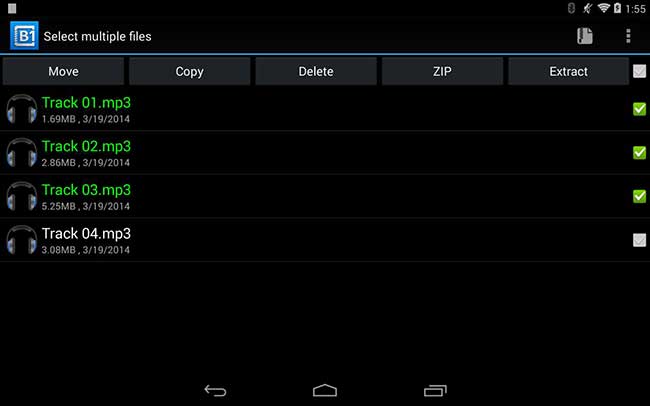
Easy Sharing
If you are an active user of file sharing services and social networks, you surely must have come across the problem with the size limit of the file that can be uploaded. For example, Facebook allows file attachments not bigger than 25 MB. What should you do in case you want to send a file with the size that exceeds the limit?
Here a split archive feature comes in very useful. Such a feature allows to create an archive that will consist of several parts. You can choose the size of the parts from the list or enter the desired size by yourself. This way you’ll be able to send the parts one by one and the receiver will get the original file after unpacking them. B1 Free Archiver creates and opens split archives with several types of extensions – like part0001, z01, 001, part01 etc. To open a split archive you need to make sure you have all the parts and they are located in the same folder.
Password Protection
Another essential feature of all archivers including B1 Free Archiver is creating password-protected archives. You can use this feature in case you want to protect files containing confidential information on your device or you want to send it securely to someone. To this end you can add a password to the archive and be sure that no one but you and those who know the password, will be able to see the contents of the archive. B1 Free Archiver protects data with 256 bit AES encryption algorithm.
In addition to its purely archiving functions, B1 Free Archiver serves also as a file manager. It makes file navigation easy, you will certainly appreciate the way you can access the files on your SD card.
You will certainly find many more ways of making a compression tool on your device a really multifunctional tool. Depending on your priorities and demands you can vary your choice towards other compression and decompression apps, each of them having its unique competitive advantage, like super speed, support for plenty formats, pleasant interface, etc.
B1 Free Archiver for Android: send, share and protect your files in a snap,

