Most documents today are created electronically in order to organize, search, archive, send and share them more quickly and easily. One of the greatest benefits and advantages of electronic documents is the fact that they help us preserve the environment by cutting down on paper usage. Not only that, but digitizing our paper documents, such as business contracts, scorecards and records, or simply recipes and memorable personal notes, also adds an element of convenience that trumps having to deal with physical copies.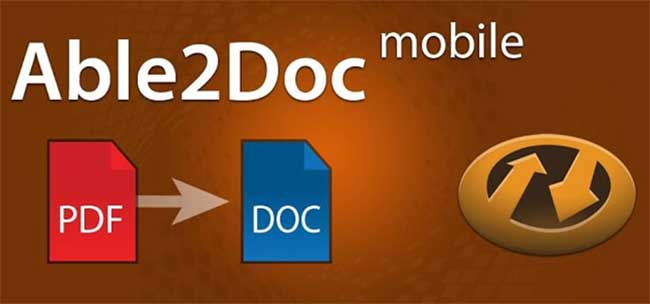
The most common way of turning our paper docs and clips to electronic ones is by scanning them to a desired computer file format. Most scanners create image formats like tif or jpg. These formats easily convert to PDF, which is touted as the best file format for storing, archiving and exchanging e-documents. However, one shortcoming of this file type is that PDFs are not of much use when it comes to document editing. For example, if you get a hold of your grandma’s recipe or a story you scribbled some time ago that you want to modify or improve, you will want it in an editable format, such as Microsoft Word. The solution for this is to use scanned PDF converter software equipped with OCR technology for turning written or printed text into electronic files based on characters.
As technology is evolving and as we are replacing or at least supplementing various office devices like scanners with our mobile devices, many great desktop and online applications are getting their mobile counterparts as well. The result is a growing number of handy mobile applications for performing office-related tasks like turning scanned PDFs into editable Word documents. The mobile app to use to accomplish this is the Able2Doc PDF to Word Converter.
Even though it uses powerful PDF and OCR technology comparable to the best paid software around, it is completely, 100% free for everyone. Able2Doc mobile is available for iOS (iPhone, iPad) and Android users. One of the most striking features of Able2Doc is that it is very lightweight and resource efficient, mostly thanks to the fact that the conversion is actually processed on the developer’s servers, not on the phone.
Using the app is a snap, even for non-techies: just select any PDF stored on your smartphone or tablet that you want to translate to Word and open it in the app. This action immediately triggers an automatic conversion and requires no further action on your part.

Once converted, you will find your highly editable MS Word document in the Able2Doc file list. From there you can send it or share it with anyone you like.
Verdict: Able2Doc is a great, yet completely free mobile solution for converting native or scanned PDF to Word.
