Nowadays most of us use multiple devices to watch videos, ranging from computers to DVD players as well as set top boxes, mobile phones, or tablets. While it is convenient to be able to watch videos on these devices, the one problem you are bound to run into sooner or later is some videos in formats that are incompatible with some devices. 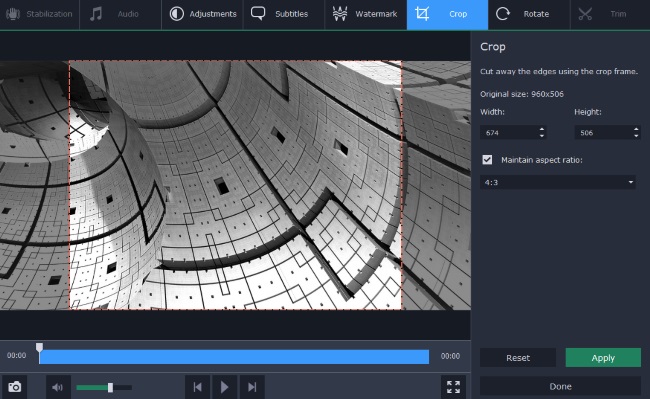
As much as every device tends to be different in terms of the formats they are compatible with, most popular devices tend to support the more popular video formats – such as MP4 and AVI. Because of that, if you use Movavi Video Converter to convert less popular formats such as FLV to MP4, or M4V to AVI – you should be able to cater to the majority of your devices.
Rest assured converting your videos using Movavi Video Converter is really very simple, and won’t take long at all. If you want you could get started right now by following these steps:
- Launch Movavi Video Converter.
- Click on the ‘Add Media’ button then click ‘Add Video’ and select the video that you want to convert.
- Open the ‘Video’ tab and choose one of the popular formats of video, or use the ‘Devices’ tab to select a preset for the device that you’re using.
- Click ‘Convert’ to start converting your video.
With hundreds of presets to choose from in Movavi Video Converter, you will be able to find one for pretty much any popular device. By selecting it, the software will automatically use the best video format and settings for your device, so you don’t need to even choose a format.
That is really all it takes to convert videos for popular devices using Movavi Video Converter. However you may also want to look into its other features that will let you cut and join video segments, convert audio and image files, create animated GIFs, extract audio tracks, grab screenshots, insert customizable text, enhance the video quality, and much more.
Suffice to say Movavi Video Converter is well-equipped in terms of features and will provide you with the tools you need to handle most tasks involving videos and other media files. If you like to watch videos on various devices, it makes sense to try it out so that you never have to worry about whether a video is compatible or not in the future.
