It is easy to get lost in the insurmountable pile of web tools. That’s why users categorize them by what they find important: complexity, user-friendliness, usability, visual effect, price, etc. Tools that usually attract a lot of different types of users are those that are free and fun. For example, you don’t have to be a designer or do anything remotely relevant to design to appreciate free label creators. The beauty of such tools is in their universality. Free label design software can come handy to anyone from product manufacturers who need their product packaging labeled, to users with extra time on their hands who want to surprise their friends for their birthday with unique drink labels.
In the light of the insurmountable pile of web tools we mentioned, it is a little surprising that there are not really tons of free label makers on the Internet. But that’s alright, because there’s at least one that does the job smoothly, and that’s a free label design web app called Labeley.
If you’re curious to check out how this tool works, go to the app website and arm yourself only with enthusiasm, because you won’t need anything else, not even the basic design skills. Some elementary knowledge of how to match colors would come handy, but the lack of it shouldn’t stop you from expressing your creativity.
Labeley is very easy to use. Just follow instructions on the page for each step of the process.
1) Choose the type of label you want to create: beer, wine, baby, kids, clothing and counting!

Let’s say you picked Wine Labels, for the sake of this tutorial.
2) Choose your wine bottle label shape from the templates on the left side, and then choose the color of the label border (if you wish). Here’s what we came up with:
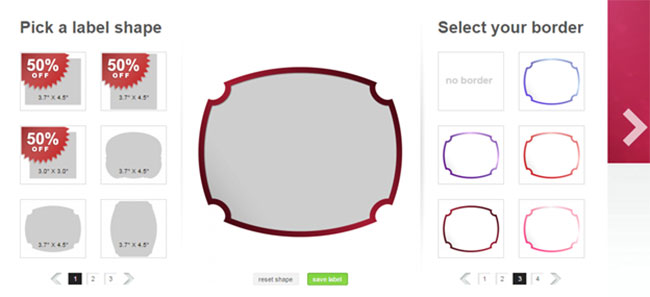
3) Click on the arrow on the right to go to the next step: choosing backgrounds. Here you can choose your background color, style and even an image from your computer. This will help you personalize your label. Just watch the minimum size requirement (1560×1755 pixels). Here’s an example with a Labeley background template:
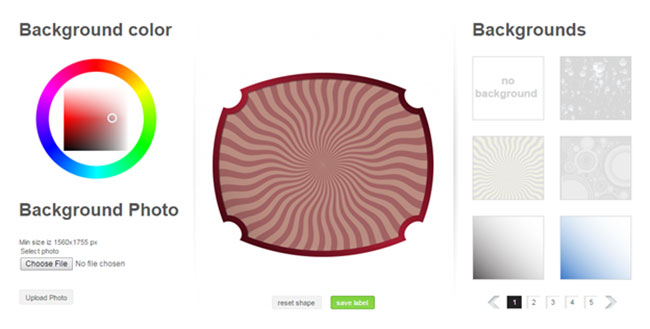
4) Next, choose from the gallery of beautiful illustrations, for example a cat:
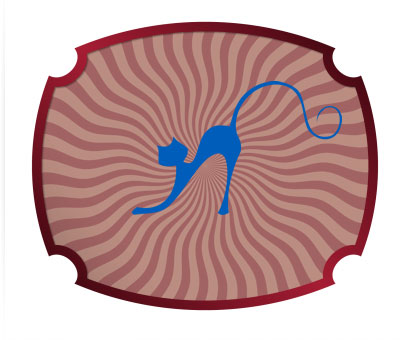
Design your label online
5) If none of the available illustrations are suitable for your label, choose any image you want from your computer and upload it to personalize your label. Also, write anything you want: name of your homemade wine, date it was created, the percentage of alcohol, a silly joke you share with friends, wish someone a happy birthday or anniversary, etc.
The final label which can be printed online
Finally, save the label to your Labeley account and print it out in as many copies as you need.
Obviously, you can be much more creative than this, so if you feel like testing your label designer skills and start creating some fun party labels!
