Windows XP users can create unlimited number of user accounts. The need for creating a new user account is important if the computer is operated by more than one person because each person would like to have different screen resolution, desktop backgrounds, settings….etc. These can be easily customized with a new user account
So how do you create a new user account in windows XP ? Shown below are the steps involved in creating a new user account in XP
Suggested Reading: External Hard Drive uses
- Click “start” button, select “control panel” and then click on user accounts

- A new window opens, click on “create a new account”
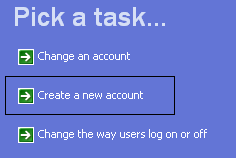
- Enter the name for the new account and click next
- Pick the type of account from the choice of two, computer administrator or limited
- Click on create account and you’re done.
Suggested Reading: Slow Internet Connection : Reasons
If you want to change the name, picture, account type or create a password, click on the user account you just created and
- Click on “Change the name” to use a new name for your account
- Click on “Create a password” to assign a password
- Click on “Change the picture” to assign a new picture
- Click on “Change the account type” to change privileges available and
- If you want to delete the account just click on “delete the account”
That’s all for now, stay tuned with Tech Crates
Creating New User Account in Windows XP,


Mukundan Srinivasan
Apr 21. 2011
Well written. I just tried creating an account as per your steps and it worked fine.
TechCrates
Apr 23. 2011
Good to know that
TechCrates
Apr 21. 2011
thks for the tutorial.. good one salman
TechCrates
Apr 23. 2011
you’re welcome
Tony
May 16. 2011
This is a very simple method that you should to know when using Windows OS.
TechCrates
May 16. 2011
Truly….said
Kristi
Jan 15. 2020
Creating user accounts in Windows became easy these days
Danilo Peyser
Mar 27. 2020
I really like how you wrote about Creating New User Account in Windows XP. Enjoy!
maghaz
May 09. 2020
Good details
Whitney
Sep 12. 2020
Nice post. I was checking constantly this blog and I’m impressed!
Very helpful info specifically the last part
 I care for such info a lot. I was seeking this certain info for a long time.
I care for such info a lot. I was seeking this certain info for a long time.
Thank you and good luck.
Shiela
Sep 22. 2020
This topic is still relevant for me. Thank you TC guys
Floyd Adams
Apr 22. 2021
Thanks very interesting blog!
Judy
Apr 23. 2021
Good post. Thank you!
Taylor
Nov 15. 2021
Keep on writing, great job!