Windows XP users can create unlimited number of user accounts. The need for creating a new user account is important if the computer is operated by more than one person because each person would like to have different screen resolution, desktop backgrounds, settings….etc. These can be easily customized with a new user account
So how do you create a new user account in windows XP ? Shown below are the steps involved in creating a new user account in XP
Suggested Reading: External Hard Drive uses
- Click “start” button, select “control panel” and then click on user accounts

- A new window opens, click on “create a new account”
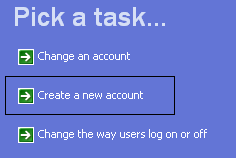
- Enter the name for the new account and click next
- Pick the type of account from the choice of two, computer administrator or limited
- Click on create account and you’re done.
Suggested Reading: Slow Internet Connection : Reasons
If you want to change the name, picture, account type or create a password, click on the user account you just created and
- Click on “Change the name” to use a new name for your account
- Click on “Create a password” to assign a password
- Click on “Change the picture” to assign a new picture
- Click on “Change the account type” to change privileges available and
- If you want to delete the account just click on “delete the account”
That’s all for now, stay tuned with Tech Crates
VN:F [1.9.22_1171]
