While it’s hard to say that any DIY project will ever be exactly the same quality as what a professional who has a lot of training and experience can achieve, there’s certainly plenty of possibilities for making some great inforgraphics yourself. This is due to the massive amount of information about infographics online, as well as the many free tools that are at your disposal.
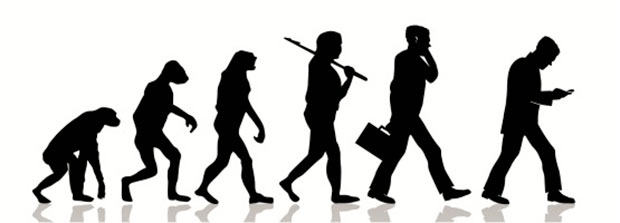
Here are just a few ways to make great, professional grade infographics.
Visusalize.me
The visualize.me site is still in beta, but that doesn’t stop it for being a great resources for making top of the line infographics. The site allows you to sign up through LinkeIn, and then use all of the data on your LinkedIn resume to create infographics for your resume. Any of the parts of your resume, including links, interests,languages, recommendations, awards, or any other element can be formed into a sharp infographic.
What About Me
When it comes to personal infographics, it’s hard to get much better than “What about me’’ which is an application that allows you to tabulate all of your habits on social media and other sites online into infographics which can give you example of the power of the medium. The sites you can use this way include the following.
- YouTube
Piktochart
The Piktochart approach to infographics seems to focus on ease of use. You can customize every part of the charts you want to make as well, including colors, themes, fonts, shapes and so on. The site has a drag and drop approach which makes it much easier for you to get exactly the look you want in a short amount of time instead of having to spend a lot of time figuring out how the site works through exhaustive manuals. This approach is ideal for beginners and those who need to get their infographics done in a hurry. You can create a regular image, or alternatively export it as HTML so you can embed it right onto whatever site you want for a professional grade presentation.
Many Eyes
If templates is more your thing, then the Many Eyes approach could be just what you need. You can access data sets quickly this way, and create a visualization of any particular data set in a hurry.
DIY and Professional
Overall, there is no reason you can’t make professional grade infographics, or something very close to it all by yourself. It’s true that it might be worth at least checking to see what a professional company might be able to do for you based on your needs, however. After all, just because you can create infographics yourself doesn’t mean that you always should. If it’s cost effective enough, having someone else do it can save you time.
But on the other hand, if what you need fetches too high of a price in professional circles, then sometimes it’s simply a matter of finding the right tool for the job. There are no shortage of good infographic tools available to you on the Internet for free, and it’s often simply a matter of finding one that is in line with what you’re trying to accomplish.
This is a guest post by Lindsey Mcmahon. Her interests are entertainment, television, parenting and health but she is constantly extending her field of view to incorporate interesting news suggested to her by her readers. She suggests you check this site out for infographic design company that has shown some great promise in the past.
The Difference Between DIY Infographics and Professional Infographics,





tablet pc review
Apr 22. 2013
Hello i am kavin, its my first occasion to
commenting anywhere, when i read this post i thought
i could also create comment due to this sensible post.
Wilmar
Apr 23. 2013
I am genuinely glad to read techcrates website posts which carries tons of valuable facts, thanks for this article review