Having a slow PC is what most windows users lament. Sometimes it’s just a matter of replacing an outdated hardware, and a few bucks for a new motherboard or an extra GB of Ram. But most of the time it’s your Windows becoming a hog and slowing your productivity down. What can you do to speed up a PC in such situations ? Before you start formatting your PC for the infinite time, read this article “Speed up your PC by disabling unnecessary Windows services” that leads you to a better direction.
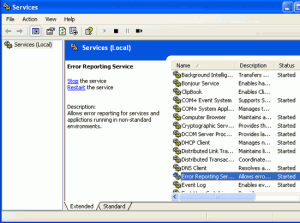
Here is a list of unneeded Windows services that you can turn off to Speed up PC’s Performance”
Do Check: Securing your WiFi Network
- AdobeLM Service – not all computers have this service, still it is useless. Just disable it if you have it running on your machine. (Some readers have pointed out that by disabling this service you have to startup and tackle registration issues with Adobe software.)
- Application Layer Gateway Service – unless you want to share your Internet connection, turn this off as this service provides support for 3rd party protocol plug-ins for Internet Connection Sharing.
- Automatic Updates – disable it if you do not require auto-updating and patching of Windows. It is pretty useless if you use auto-patcher to update your Windows OS. Thus, you will save bandwidth.
- Background Intelligent Transfer Service – disable this if you do not need Automatic Update as well. This is also a potential security threat as it uses idle network bandwidth to transfer data.
- Computer Browser – disable this too if you are not on a network, as you do not need to browse and monitor connected computers.
- Distributed Link Tracking Client – disable this service if you have only one computer network, or if you do not access other computers.
- Error Reporting Service – disable this service for reporting errors to Microsoft, because they will hardly reply to you for any error you get, this also saves a lot of bandwidth.
- Fast User Switching Compatibility – disable it if you have only a single user on your computer or if you do not use fast user switching feature. That is, if you completely logoff and then allow users to use to use your computer, then you do not need this. Note that this service is completely useless for low memory computers.
- Indexing Service – turn it off, as this uses a lot of CPU effort. If you are an avid searcher, leave it on since it will help you. If you know where your files are and does not use search that often, then disable it for good.
This guest article has been contributed by Matt Harris. Matt is a technical writer currently interested in free computer clean up
