With Exchange 2010 SP1, Microsoft introduced a new set of commands to export Exchange mailboxes into PST known as New-MailboxExportRequest. This cmd is a replacement of Export-Mailbox in Exchange 2010. Every export request should have a unique name and for the first 10 requests, a unique name would be provided by Exchange® only. Before moving on to the process to create mailbox export request, there are certain things that are to be understood.
1: No account is granted with rights for exporting or importing mailboxes by default. This permission is to be manually granted, even to admin account.
2: The mailbox export to PST is processed by the Client Access Server (CAS) role. If there are multiple CAS installed in a site, then any one of them will process the export request. Now, to ascertain that path for the resultant PST is valid for any CAS that executes the request, you should provide a UNC path instead of a local path.
Grant User Rights to Mailbox Exchange 2010
To delegate the right to export mailbox to an account, enter the following command using EMS:
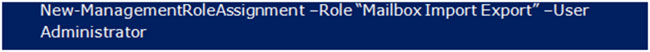
Now restart Exchange Management Shell to have access to other cmdlets for further proceedings.
Create Network Share for Exporting PST
Now, create a network share that will act as the UNC path for saving the PST file. Once you created share folder for PST file then navigate “Properties Option” of folder then choose “Sharing” tab from the top menu and click on “Advance Sharing” option.

Check mark on the “Share this folder” option then choose “Permissions” tab
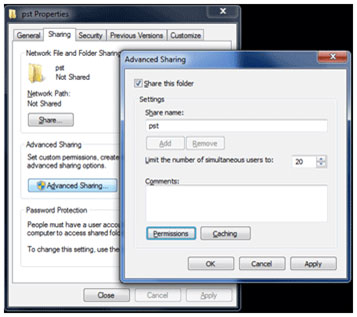
Here, a network share is need that has read/write permissions assigned by Exchange Trusted Subsystem group.
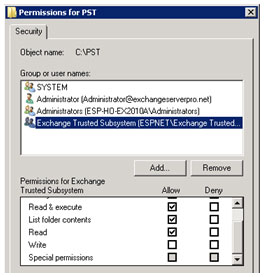
What can be Exported?
This command can be used to export almost all kind of mailbox contents into PST file. Folders along with customized folders named in any language, in any way can be exported into PST file. All mail folders, communication history, voice mail, fax, conflicts, Sync Issues etc can be migrated using the command.
Exchange 2010 Export Mailbox to PST with New-MailboxExportRequest Command
Now when the requisites for exporting the mailbox are provided, you can use the New-MailboxExportRequest. The two important parameters for export are name of the mailbox and the UNC path for the PST file.
You can use the Get-MailboxExportRequest cmdlet to get the status report of export process:
Use below mentions get-mailboxexportrequest command for checking progress status of all mailboxes.
If you have archive mailbox and you want to export it into PST format they use this following cmd.
To check the status report for mailboxes that have been successfully completed, use the following command:
The advantage of exporting Exchange mailboxes to PST using this technique is you get the option to filter content according to your choice. For example: Emails with certain words in the body content or subject can be skipped by doing certain amendments in the command.
Do Check: How to Resolve Error 15003 of Microsoft PST File?
An Available Alternative to the Command:
A simpler approach available for exporting mailboxes of Exchange Server into PST in batch is EDB to PST Converter and when Exchange 2010 new MailboxExportRequest unable to open pst file. Investment in such a product gives an opportunity to work with a product with graphical user interface and works with minimum permissions and system requisites.
Exchange Server Recovery tool is a trusted name for exporting mailboxes from offline as well as online EDB file to PST files. The tool creates an individual PST file for every mailbox and supports migration of public folders also. You can utilize this product for all versions of Exchange Server including the latest Exchange version.
Do check: What to Do If Outlook OST File Does Not Work?
Do check: Fix Exchange Performance Related Issues – 2010 & 2013
