It is a very common fact that users might be having bulk amount of attachments in their Outlook OST file emails. When a user download each attachment on computer, it becomes a lot of time consuming procedure for such persons. This activity involves opening of OST emails in one-by-one scenario for downloading and saving attachments, separately on a local machine. Well, a following query is shared by an Outlook user who wants to save confidential attachments from OST emails on his machine:
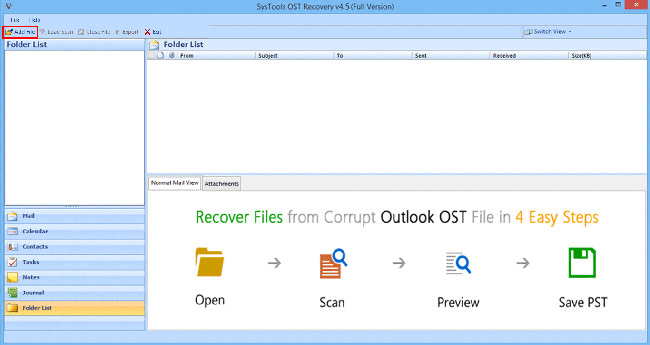
Extract Data from OST File to PST
“I have found few programs and do not want to shell out my dollars without knowing, which program actually extracts attachment from OST file, speedily. The trail versions of the products (I found) are extremely slow, so I am hesitant to buy paid versions. Please someone give solution to recover attachment of Outlook 2010 in bulk?”
Therefore, end users need suitable, speedy, and foolproof solutions by which they can collectively extract attachments from OST file and save them on their PC.
Needs to Take Out Attachments From OST Files
There are many security-based or general reasons for retrieving attachments from Outlook OST file and some of them are mentioned below:
- Save Outlook OST Attachments To Computer File: One can keep attachments on local machine for directly operating files of email attachments even in absence of internet. Users just need to double-click on downloaded file to accomplish their tasks.
- Way to Keep Email Data Secure From Any Theft: If users store attachments on their machine then, this will keep confidential documents in a more safe manner. Such activity will contribute in decreasing the fear of exposing essential data in front of hacker/cracker.
- Reduce Overall Size of Microsoft Outlook OST File: When a person will save attachments on local machine, the size of OST file gets decreased. It is so because the size occupied by these attachments will be reduced from overall size of an Outlook OST file.
- Share Email Attachments File In Absence of Internet: After downloading entire file attachments from an OST file, users can share those attachment either through pen drive or any other portable device. This scenario will not require any net connection for file sharing.
Recover Attachments From OST File Without Any Bug
With help of this measure, users will easily be able to extract attachments from OST files and then securely save them on local machine. Moreover, this solution does not comprises of any limitations and does not require any assistance or guidance for retrieving complete attachments from an Outlook OST file. One just need to follow below set of instructions for task accomplishment:
- Download OST Recovery tool and Outlook Attachment Extractor on your machine from the official website.
- Properly install these programs on your computer and then launch OST to PST Converter to proceed with further steps.
- Open OST file recovery tool and go to Add File >> Browse button in order to select OST file from your machine.
- After successfully loading data on software panel, select all emails of OST file and then click on Export button.
- Select PST option, then click Browse button to locate and give name to resultant PST file. Click on Export for exporting emails from OST file to PST.
- Minimize or close current window of your computer screen, then open Outlook Attachment Extractor program and click on Open button.
- Click on Add file button and then load the PST file, which you have created in step (5).
- Choose any one of the three options provided to you in next section and then click on Browse button for selecting the location where you want to save extracted attachments.
- At last click on Extract button to start the procedure of retrieving attachments from OST files, which will be saved on your computer at your defined location.
Now, one can directly open attachments on your system either for viewing them or for accomplishing some other task. It is guaranteed that folder hierarchy along with file integrity will be maintained throughout the extraction. The attachments will be downloaded with same extension, as they were in OST emails. Moreover, users can implement this solution with OST files of any Outlook versions and can extract attachments from OST file on any Windows-based platform.
Observational Verdict
It is impossible to recover attachments from OST file without use of any additional software. Therefore, the solution discussed in this post involves simple way of extracting attachments from an OST file using OST file repair tool and Outlook Attachment Extractor. This procedure of taking out attachments involve negligible amount of technicalities within it and interface of these applications is easy-to-use. Hence, one can go for this solution to resolve their issue of extracting attachments from OST files, without any doubt.
Extract Attachments from OST File & Save to PST Automatically,


TechCrates
Aug 10. 2018
you can try KDETOOLS for OST to PST Converter tool. It help you to repair corrupt OST file and Convert OST file into PST, EML, MSG, HTML, Office365 and Live Exchange Server….