Let’s face it – most browsers today are the same. They have tabs, account synchronization, usually available for several platforms and generally look similar. Performance is another issue. Some cope with HTML5 better than others and some will open your favorite site 2 milliseconds faster than others. But a common user won’t probably even notice such details. However, what you will notice is the difference in the download speed. Certainly it depends on your Internet connection, but your browser does play a role in the download process.
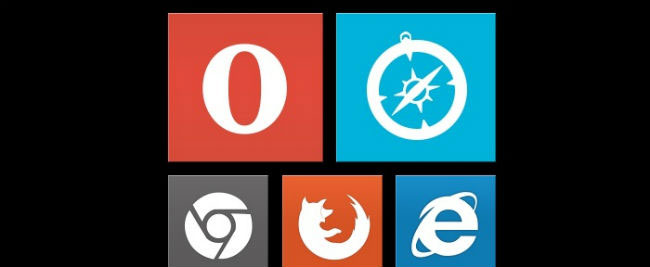
With downloading some small files like 20MB or 200MB you won’t see big difference. But what happens when you need to download something bigger, like a video file? I’ve decided to check how significant will that difference be and to define which browser will download big files faster than others.
For this test I took the major players on the browser arena (Chrome, Internet Explorer, Firefox and Opera) together with some less popular ones (Torch, Citrio and Maxthon). The test is simple: to download exactly the same video file, from the same server on top three filesharing services: 4Shared, Dropbox and MediaFire. Browsers are newly installed, without any optional add-ons, without logging-in and any additional processes running.
Filename: Day1.wmv
Size: 1,433,603 KB
4Shared:http://dc472.4shared.com/download/dMGLprP9/Day1.wmv?tsid=20140702-144204-a31dfa35&lgfp=2000
Dropbox: https://www.dropbox.com/s/i6yisiazraq57uo/Day1.wmv
MediaFire: http://download1002.mediafire.com/1o5qwnx5rovg/edre3e4ms2wa4es/Day1.wmv
The speed may vary sometimes during the process, but it rarely was more than 200 KB/s higher or lower. Here are results and they may surprise you.
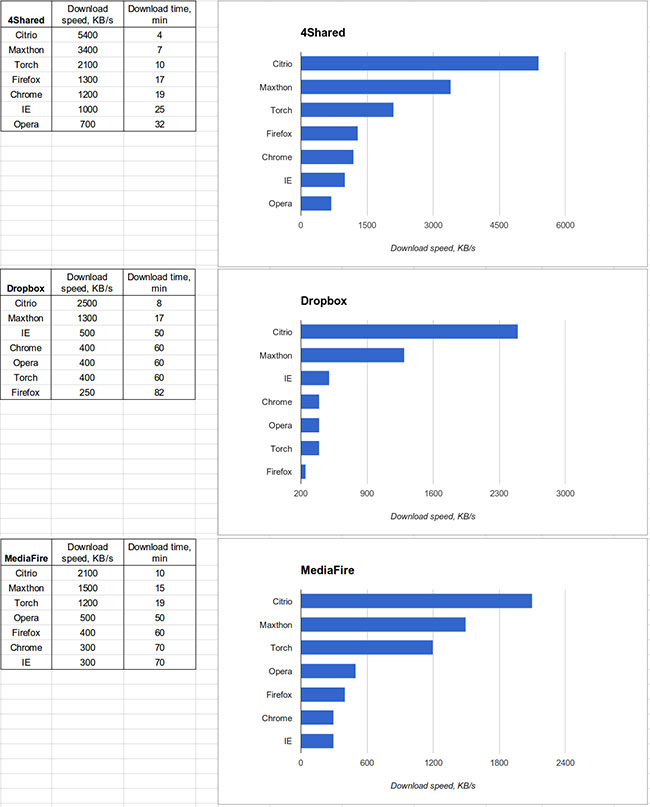
Certainly with another connection the download speed will also be different. However, the whole picture won’t change and the fastest will remain the fastest, and so will the slowest. Here’s how it is possible.
Actually, the science behind the top three fast and furious but not so popular browsers is simple. They all have a built-in download accelerator allowing for multipart download. These browsers download a single file by splitting it in segments and using multiple connections to download all the segments and reassemble them into a single file. Let’s take a closer look at the winners.
Citrio is a relatively new Chromium-based browser. As it turns out, this browser will speed-up downloads up to 4-5 times, compared with most mainstream rivals. It has a number of additional features such as a built-in bittorrent-client, proxy switcher and a video grabber. Its download acceleration proved to be the best making it the fastest browser for downloads. As it’s based on Chromium, it’s possible to sign-in into Citrio with your Google Account to synchronize bookmarks, extensions and settings seamlessly. Basically, it’s a Chrome with additional features and maximum possible download speed.
Maxthon arrives second. This is a separate browser, which bears no similarities to Chrome. It’s available for any OS, be that desktop or mobile. Maxthon is positioned as a cloud based browser, giving user a possibility so sync bookmarks and settings. This browser tries to create its own ecosystem, independent from Chrome, Firefox or Internet Explorer, remaining isolated because of that in terms of extensions. Maxton will be 3 times faster than other browsers, but still 2 times slower than Citrio.
Torch is probably one of the most popular Chromium-based browsers today. Providing mild download acceleration, it has such additional features as media grabber, social networks share button, built-in torrent client and its own music widget called Torch Music. Just as with Citrio, your Google account works in Torch.
If you previously considered Chrome to be the speed king among browsers and you’re a heavy downloader, it’s time to reconsider your opinion. If you’re a Chrome user and you don’t want to save your settings and extensions, then Citrio is the best candidate with its lightning-fast downloads. Or if you want to experience something new, try Maxthon. Whatever your choice, sticking to a single browser will most likely strip you of a lot of features unattainable with extensions.
