Where there is a computer, there is partition problem. Most users would like to try windows own disk management to solve all partition problems when they need to do that. However, with the development of technology, there are many limitations with the windows built-in disk management and not all users are professional to deal with partition problem. More and more third-party developed windows partition software approach to us. Today, we introduce one powerful third-party windows partition manager to you and it’s AOMEI Partition Assistant.
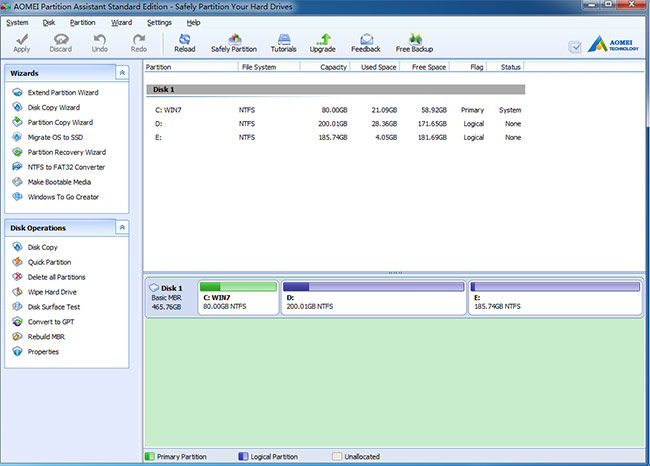
AOMEI Provides Easy Partition Experience for PC Users
AOMEI Partition Assistant is an easy to use freeware. As a non-destructive partition software, even the novice could use the full features for creating, resizing, deleting, merging, splitting partition and more other functions easily. The free edition is so outstanding with its simple user interface and improved functions that it has become one of the best windows partition tools. The latest version is completely running on Windows 10/8/8.1 and Windows Server 2012.
Main Functions of AOMEI Partition Assistant
Resize/Move Partition: Change partition size without losing data
Extend Partition Wizard: Extend NTFS partition without restarting computer
Allocate Free Space: Move free space from one partition to another
Merge Partitions: Merge two adjacent partitions into one
Split Partition: Split a big partition into two small one
Create Partition: Make a new partition to store various data
Delete Partition: Delete unnecessary and useless partition
Format Partition: Change file system and empty all data
System Migration: Migrate system to solid-state drive (SSD)
Copy Disk: Clone a disk from one to another
Copy Partition: Clone a partition to other location
Dynamic to Basic Disk Conversion: Convert dynamic disk to basic without losing data
MBR and GPT Conversion: Convert between MBR disk and GPT disk without loss of data
NTFS and FAT32 Conversion: Convert NTFS to FAT32 partition with no data loss and vice versa
Primary and Logical Conversion: Convert between primary partition and logical partition safely
What’s New in AOMEI Partition Assistant Standard V 6.0?
Enhanced gpt to mbr disk conversion: support to convert a gpt disk that has more than 4 partitions to mbr disk.
Fully clone system disk between mbr and gpt partition styles and ensure system is able to boot from destination disk (e.g. clone system disk from gpt to mbr, mbr to gpt, gpt to gpt, mbr to mbr).
Enhanced the ability of Windows PE bootable disc to recognize devices: automatically integrate existing hardware drivers of current system into Windows PE when creating it.
Summary
AOMEI Partition Assistant Standard Edition would seem to be the most powerful and capable freeware disk partition utility we’ve tried. It’s highly recommended for all users, and especially those with multi-disk systems.
Review AOMEI Partition Assistant Standard Edition,





ปั๊มไลค์
Jun 09. 2020
Like!! I blog quite often and I genuinely thank you for your information. The article has truly peaked my interest.