So you’ve got your productivity apps to make the most of your business phone, your games and media apps to keep you entertained, and your navigation and travel apps to set you up for your next trip. To really get the most of your smartphone, don’t pass up on smart apps that’ll teach you something new every day. Here are four brain-enhancing apps that are conveniently simple, definitely useful, and best of all, FREE:
Dictionary.com (iOS, Android and BlackBerry)
If it isn’t yet included in your smartphone’s list of native apps, a dictionary app is one of the first things you should download. And when it comes to dictionary apps, look no further than the mobile version of the popular website, Dictionary.com. It’s a twofer deal, giving you both a dictionary and a thesaurus in one handy app.
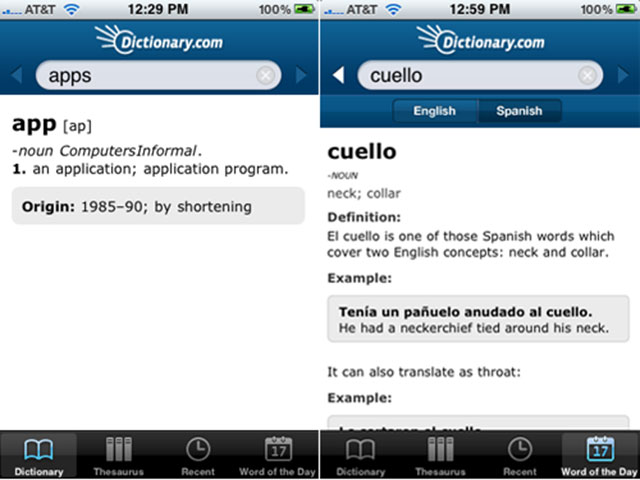
Reading suggestion: Top 5 Free Productivity Apps for Android Tablets
Dictionary.com has a simple yet pleasant interface, allowing you to look up a word by typing or dictating it—a smart trick if you aren’t sure about your spelling. Then, you can switch between definitions, synonyms, and even find out its origin. But one of the coolest things about this app is its Word of the Day. Everyday, you’ll receive a notification about the app’s featured word, and you’ll find the definition on its home screen, along with quirky and informative slideshows and the trending Hot Word. Toss in the built-in translator, and you’re set for all your word-ly needs.
Lumosity (iOS)
Take a break from Candy Crushing and Temple Running, and give your brain a fun and productive workout with a daily dose of Lumosity. This educational app trains your brain using a series of games specially designed by a team of neuroscientists to improve cognitive skills. When you first start up the app, it’ll ask you to create an account and answer a series of questions, including the specific areas you’d like to work on. Based on your answers, the app will tailor a personalized training program that’ll change and adapt to you the more you use it. Of course, the app is only effective if you make a routine out of it.
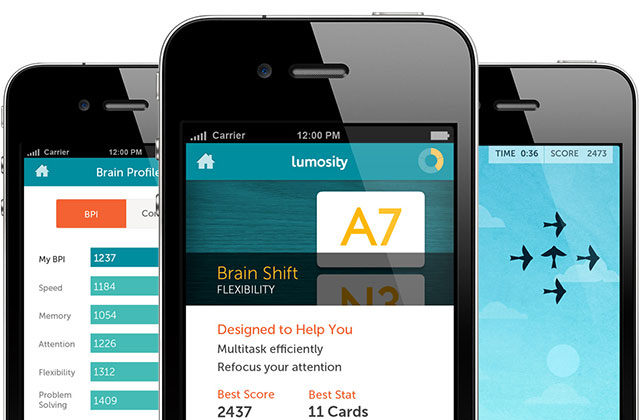
Reading suggestion: 8 Apps That Will Help Organize Your Life
Sounds tedious? It isn’t. Like most other games, it’s quite addictive. If you need more convincing, look at the stats—it’s the number one educational app on the iTunes App Store, has seen more than 19 million downloads since its mobile debut, and has been played over 35 million times in the span of one month.
Wikipedia Mobile (iOS, Android, BlackBerry, Windows)
These days, who hasn’t heard of—or used at least once—Wikipedia? Although it may receive some flak for its user-generated content, it has undeniably become a staple resource for most. Wikipedia Mobile gives you access to the millions of articles in its database, allowing you to bookmark those that you’d like to go back to.
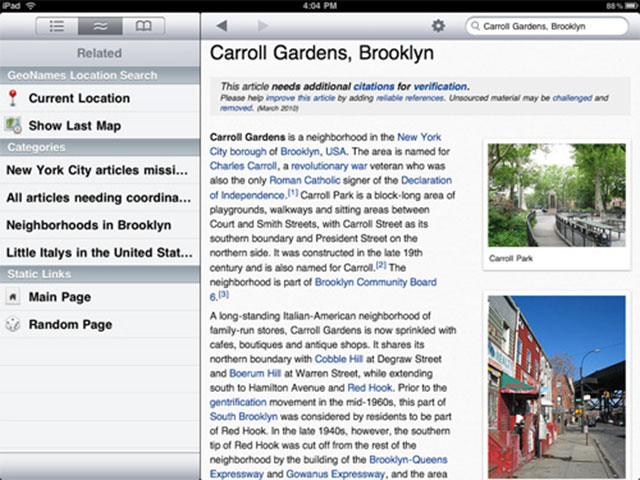
Reading suggestion: 50 Best iPhone Apps 2012
Why download the app when you can always access the website through your phone’s browser? Aside from the convenience, there’s also the featured article of the day, which introduces or provides you with more information about a random topic, event or personality. It might just give you a sudden burst of inspiration. At the very least, you’ll learn something new that might prove useful during your next Quiz Night.
Feedly (iOS, Android)
While you’re bound to have at least one go-to news app on your smartphone, there’s something to be said about one app that pools together content from all your favorite sites and blogs. In the wake of Google Reader’s end, many RSS readers have sprouted up, but Feedly’s just one of the crowd favorites.
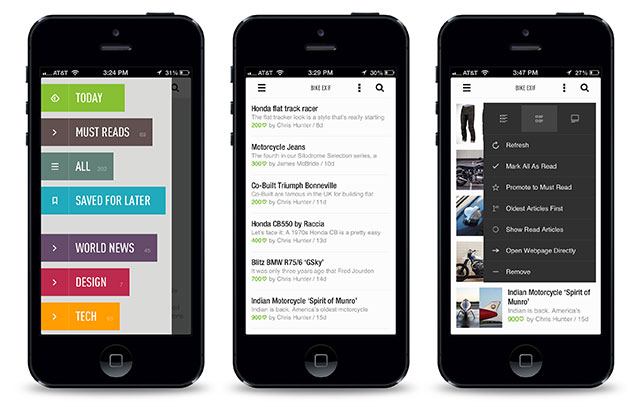
Perhaps what sets Feedly apart from the rest is its beautifully designed, intuitive interface that allows you to easily browse through the latest articles in your preset categories. You can personalize your view settings, whether you prefer to see the titles only, as a list, as individual cards or in the standard magazine view. Then, there’s the Today section, which highlights popular articles from each of your categories—making it perfect for a quick scan while on the go.
What smart apps do you include in your daily routines? Share your favorite app and let us know by leaving a comment below.



Stephan
Sep 25. 2013
Very nice list,
I’m really interested on Feedly, some time i want to play this more than Candy Crush.
Thanks for your sharing.
Stephan
Amos
Oct 01. 2013
Hello Kelly! I have all of these apps installed on my iPhone. Right now I am so obsessed with Luminosity. I take it really seriously and use it all the time. It’s been of great help so far.
Serena
Jun 29. 2014
I love smartphone apps that train my daily brain Thanks guys, great work as usual!
Thanks guys, great work as usual!
Jeremiah
Jul 09. 2014
I enjoy reading thurough an article that can maake people think.
Also, many thanks for allowing me to comment!
Louis
Sep 27. 2014
This is a very good tip especially to those new to the blogosphere.
Brjef butt very preciose info… Appreciate your sharing this one.
A must read article!
Dominik
Dec 02. 2014
Article writing is also a fun, if you know after that
you can write or else it is difficult to write.