Business communication has to be constant and in real-time. However, the ongoing communication also holds resources which can be utilized otherwise. The solution is Landline Texting. The landline texting business provides an advanced mode of communication. Furthermore, some of its features can automate more than 50% of business communication. This article shares more details about communication automation using text to landline.
Business communication defines its way to success. Thus, the companies need to assure that the staff has all required communication tools in their arsenal to provide effective and personalized communication. The main concern is constant communication can hold precious resources which can be utilized in other important business operations. Thus, the wise management would take a decision to automate communication to possible extent. The solution is Landline Texting.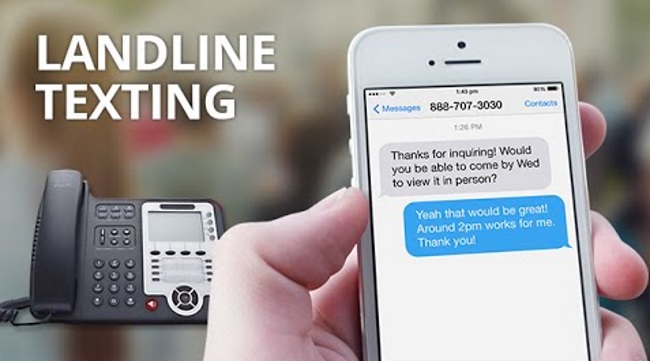
The Landline texting for business is an advanced SMS solution that comes with a wide range of features. Some of the features can automate more than 50% of business communication. This communication automation will keep your manpower available so you can use them in a productive way.
The SMS itself makes communication shorter by passing to-the-point information, which will save a lot of time on your resources. Now, let’s explore top 5 features that automate business communication:
Group SMS
The text to landline solution has a feature to create groups of contacts based on some common characteristics. The solution further allows sending a message to all contacts saved under a group with a single click. For example, if you have saved 40 clients in one group and you need to send them an SMS about their upcoming invoice, then you just need to select that group and click send to send that message to all those 40 clients in one click. On the contrary, in the traditional system, you need to call or text each of them individually that would take 40 or more minutes compare to group SMS that would take one minute.
Bulk Texting
The text to landline solution has a feature of bulk texting. It means you can send the same message to more than one person at a time. This will save a lot of time as explained in the earlier point. The landline texting for business allows sending bulk messages saved contacts as well as new numbers.
Auto Reply
This is one of the most important features to automate communication. As the name suggests, it automatically reply to the message system received. This feature works based on keywords. This is a great solution to automate responding the most frequently and commonly asked questions.
Automate Appointment Scheduling
This solution is used to automate the most time consuming and tedious task of scheduling an appointment. The clients can interact with the text to landline feature to have a look at the available appointment slots and choose the preferred one. Once the client chooses the appointment time, the appointment will be scheduled for him.
ITR (Integrated Text Response)
This is a text based version of IVR (Interactive Voice Response) solution. You can allow your clients, vendors, staff, etc. with your ITR to self serve themselves with required answers. This solution can also be used to conduct a survey and ask for feedback.
These are the top 5 major features which will automate communication. There are more features such as message template, auto reply during off hours, etc., which can be used to automate communication.
Thus, landline texting for business is really useful for enterprises to:
- Provide prompt response to the clients
- Automate communication
- Save time
- Save money
- Utilize resources in a better way
- Increase ROI
- And more
The landline texting automates communication and helps businesses leverage many benefits.
