Are you looking for the best DVD to digital copy converter? How to convert DVD movies to digital files? What’s the fastest way to convert DVD files to digital devices? If you also have these questions, you have come to the right place, in this article you will find the best solution. Let’s start!
Why you need to convert DVD movies to digital copies?
Need to convert DVD movies to digital copies? Sure, but why do we do this? There are a wealth of file types and formats available on the web, but it is undeniable that some formats are more popular and supported by mainstream players and devices. They’re also great for sharing with people without worrying about failed uploads. Among them are common MP4, MP3MPG, etc., as well as AVI, FLAC, MKV, and other less commonly used video formats. Therefore, the digital format is a useful file type storage system. This is one of the main reasons to convert DVD to digital files.
In addition, DVDs store protected data files in an encrypted manner, while unprotected ones can be simply read in the same format. Therefore, it is necessary to convert DVD to digital files for flexible playback. And, in many cases, you may need to save your DVD movies on your personal hard drive for management, which is also helpful in throwing away damaged DVD discs and freeing up physical space. As you know, computers and laptops have done away with DVD drives, so it’s obsolete to have physical DVDs. The above situations all prove that it is necessary to convert DVD to digital files. Next, let’s move on to the next part to show you how to convert DVD to digital files in an easy and fast way.

How to convert DVD to digital files in easy way?
A practical and hassle-free DVD converter is crucial in order to convert DVD to digital format. So, do you have any trusted DVD rippers? WonderFox DVD Riper Pro is an alternative to neglect, it helps to remove region code protection to decode protected DVD files while also ensuring DVD readability. Allows you to convert DVD to more than 300 output formats and preset devices. Most importantly, with the support for hardware acceleration technology, this software can rip DVD movies in the fastest time. At the same time, it allows you to freely edit the output file and improve the video quality by providing basic editing options.
Step 1: Download the software and load your DVD movies into the program.
Download the software from the reliable official website and launch it on your computer, then select the appropriate source to load your DVD.
Step 2: Select the desired output format.
There are more than 300 output formats provided here so that you can rip DVD to FLAC, MPG, MP4, AVI, MKV, MOV, WMV, M4V, VOB, 3GP, etc.
Step 3: Start the conversion process.
Click the “Run” button at the bottom of the interface to start converting your DVD to digital copies.
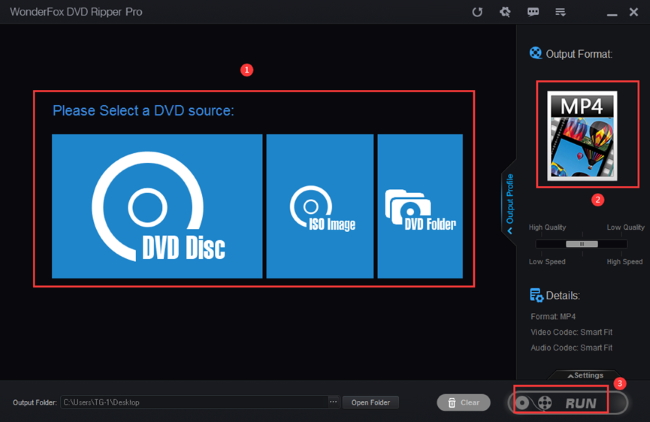
More Features of WonderFox DVD Ripper Pro
- Automatically detects main movie from 99 titles.
- Add subtitles to DVD movies.
- Extract audio from DVD files.
- 1:1 quickly copy DVD Disc to DVD Folder and ISO Image.
- Rip DVD to digital devices, such as phones, laptops, desktops, handsets, tablets, etc.
- Edit DVD files with ease, cut, clip, crop, add effects, merge, trim, rotate, watermark, etc.
Final words
All in all, WonderFox DVD Ripper Pro offers a free-to-trial version where you can enjoy its features for free before deciding to pay. This article briefly describes how to convert DVD to digital copy, if you need it, just give it a try!
