So, after having your behind handed to you by a very capable Asian, you just couldn’t accept the fact that you were beaten by an Asian (“Cheating scum!”), although it has been proven (unscientifically, of course) that as well as math, they are actually the best online gamers in the world. In your rage as you typed colorful expletives, you accidentally tripped over your laptop charger….
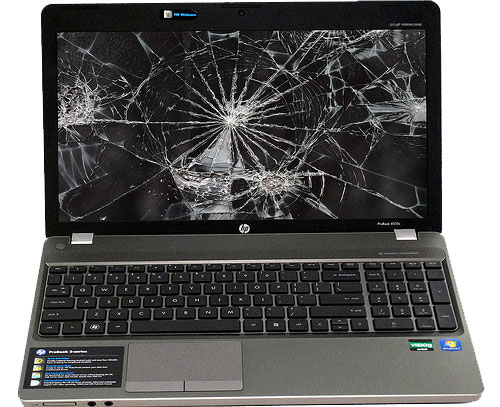
The next scene gets ugly, so long story short, your laptop’s LCD is broken.
Two questions. First, why on earth are you playing using your under-powered laptop? Why not use a full-blooded gaming desktop?
Second question, now what? Since you have a lot of stuff to prove after losing, you decide to just do the repair yourself. Then another question mark appears: A very big HOW?
This must be your lucky day. Warning: This is not for the faint-hearted.
Do-it-yourself guides are pretty much the rage nowadays with literally hundreds of sites and blogs offering free instructions for just about anything. So, you can basically do all of the repairs yourself, provided you have the tools and the cojones to do just that.
Before continuing any further, remember that any shred of warranty that your laptop still has will be revoked if you tamper with the warranty stickers, which you will in order to open your laptop.
If you’re out of the warranty period or if you just don’t care, then fire away.
First Step: Secure the Necessary Tools
Have I already mentioned something about common sense? Anyway, you should have the necessary tools if you want to replace your laptop’s broken screen. A screwdriver with a variety of small bits like a Philips #00 or a Torx T5 will be very handy in removing the different screws that hold your laptop. A prying tool like a plastic spudger will come in handy when removing the bezel.
And, you wouldn’t want to forget about the LCD itself. The cost of LCD screens depends on their size and resolution. You might want to check the nearest computer parts shop or even online for such a purchase. Prices differ presumably because of different suppliers so you would want to check and see which store or online shop offers cheaper prices. Just don’t fall for too-good-to-be-true offers.
Websites such as Laptopaid.com offer laptop parts at reasonable prices. Their inventory of laptop screens is also huge so chances are they have one for your laptop. Amazon and eBay are also good places to look.
Second Step: Removing the Screen’s Bezel
The black thing that protects the screen of your laptop is called the bezel. To be able to remove the broken screen, you first need to remove this. Start with removing the rubber cushions hiding the screws. After removing them, unfasten the screws.
Screws removed, use the plastic spudger to pry the bezel off the laptop.
Third Step: Remove the Broken LCD
With the LCD exposed, next step is to remove the broken LCD panel. First, remove the screws that hold the LCD to the back panel. Then, carefully flip the screen downwards facing the keyboard like closing your laptop. You will see a white cable attached .This is the fluorescent backlight which you need to disconnect from the main laptop board.
Fourth Step: Install the New LCD
The new LCD should match the old one in all areas except for the broken nature of the latter. Check it first. Dimensions and the connector should match. Then, screw the new LCD onto the back panel using the appropriate screws, of course.
After that, test it first to see if it functions right. Also check for dead pixels and promptly inform your vendor if you find any.
Last Step: Reinstall the Bezel
If you are satisfied and the new LCD fits right in, then snap the bezel back and fasten the screws and the rubber cushions.
If not, then, return the defective LCD that you bought. Wait for the replacement and repeat the whole process.
After replacing it, you probably feel you can accomplish anything with this feat of engineering that you have just done. Your self-esteem just got boosted and your confidence will skyrocket.
I know right. I feel the same.
Fool-Proof Steps
Too technical? Too risky?
You should try these steps then; it only takes three.
- Pack your laptop in a nice bag.
- Go to the nearest service center or any repair center for laptops.
- Have it replaced by an expert.
Well, that’s easier. Will cost you more, I guess, though some stores don’t ask for a “professional fee” if you purchase the screen from them. Although, you won’t have an “I’m so freaking awesome!” feeling afterwards, just a breath of relief.
Well, if you don’t care for the awesome feeling and just want be rid of it….
Sell the broken laptop instead.
Archie Morgan works as a freelance writer for CashForLaptops. A raving techie that reveres technology as religion and gadgets as gods, he loves to write about all the latest and greatest in the techworld.
How to Replace a Broken Laptop Screen,





Rashmi Sinha
Mar 29. 2013
Sounds like a nice fix to a major problem. Though under no circumstance I will wish I have to use these steps but god forbid, if anything happens to my laptop’s screen, I know where to look for the solution
Thanks for the info.
Archie Morgan
Apr 03. 2013
Hi, thanks for commenting. I wouldn’t want to be in a circumstance wherein I have to apply these steps, too
Peter Torn
Apr 25. 2013
Very useful help to replace my broken laptop screen. Thank you
LICR
May 07. 2013
Thanks for your excellent information about how to replace the broken laptop screen.The methods you have mentioned here for the are very helpful.Well done.
Sagar
Aug 28. 2013
Thanks for sharing the procedure of repairing a laptop screen
Jenifer
Sep 13. 2013
Greetings! Very helpful advice within this post! It
is the little changes that produce the most significant changes.
Many thanks for sharing!