Still looking for a powerful all-in-one video converting software to convert your downloaded videos/movies to your lovely portable devices like iPhone, iPad, Nexus, Kindle Fire, Samsung Galaxy Note 3, etc? Your search ends here since iOrgSoft Video Converter that we are going to recommend you is probably the perfect one for you.
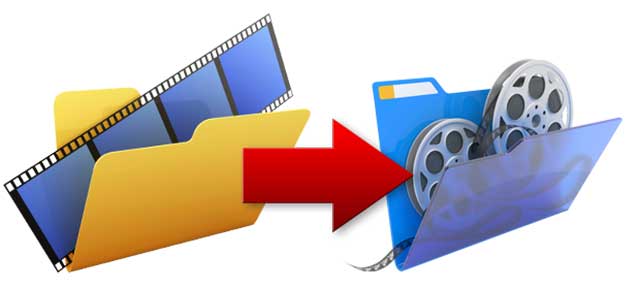
iOrgSoft Video Converter livens its name up by converting almost all commonly used and some rare video file type to a host of more convenient and friendlier formats. Although it is named video converter, it can do more than its name implies. It combines video converter, video editor, audio extractor, video downloader into one.
Video Converter
This video converter program offers a large variety of output formats, such as MP4, MOV, AVI, MKV, SWF, FLV, WebM, DV, WMV, M4V, etc. It allows you to convert not only commonly available video file types but also handycam recording footages (XAVC, AVCHD (MTS, M2TS), MOD, TOD, MXF, etc) to easier-to-play formats. With such wide range of output formats, users can convert AVI to iMovie, MKV to QuickTime, SWF to iPad, and more. To make you quickly choose a right output format for your devices, the software is built in some popular device presets like Apple devices, Samsung devices, Tablets, etc. So, when selecting an output format, users can choose an optimized profile or a universal one. It can deal with batch conversion up to 999 files at maximum in one go. Users can either apply the same output format to all imported files or customize the output format individually. Besides, output parameters are adjustable to fit your devices.
Video Editor
This program provides basic yet helpful editing features to customize the videos before conversion. It can trim video into several clips. By trimming, users can get their favorite parts out of the imported video converted. It can also merge the trimmed clips into a single one. With the software, you can also split video by duration or by the number of clips you want. By cropping, you can remove unwanted parts of the video as well as set the video aspect ratio as full, original, 16:9, or 4:3. Additionally, you’re able to adjust the video brightness, contrast and saturation, as well as add special effects including Old Film, Gray, Emboss and 3D effect. Moreover, you are allowed to add image watermark and type text as watermark. Besides, it lets you adjust audio volume in video and set audio fade in and fade out effect.
Audio Extractor
This video converting program enables users to convert one audio format to another and it can rip audio from video. It supports a large variety of audio file types as input and output, including AAC, AC3, AIFF, AMR, APE, FLAC, M4A, MP2, MP3, WAV, WMA, M4R, and MKA. Since it can extract audio from video, you can enrich your music library easily. It also helps a lot when you need some background music for your project. You can adjust audio sample rate, bit rate, and channel.
Video Downloader
This program helps you download videos easily from the popular video sharing websites. It supports downloading videos from over 100 video sharing websites. Users just need to copy and paste the video URL to make it. This software supports batch downloading. You are allowed to import the videos for conversion directly after finishing downloading.
iOrgSoft offers both Video Converter for Mac and Video Converter for Windows for Mac and Windows users. If you run into some trouble, the iOrgSoft will provide you with good customer support. For more tutorial and FAQs, you can go to iOrgSoft site.
Convert Your Video to A More Compatible Format with iOrgSoft Video Converter,




Mani
Dec 27. 2013
Thanks for the iOrgSoft Video converter, going to install it in my system soon
Josie
Dec 30. 2013
Hi Mani,
Glad to know that you love the iOrgSoft Video Converter. Pease let us know how it works for you and please feel free to contact iOrgSoft Support Team if you have any question. By the way, iOrgSoft is running a holiday discount on its official website. You can go for a check if you are interested. Thank you.
David
Jan 02. 2014
Well this software sounds good but please clear me up that the can we convert videos in high quality beacuse their are many softwares that can decreases the quality of the converted video.
Josie
Jan 03. 2014
Hi David,
Thank you for considering the software. Generally, the output quality depends on the quality of the original video and the output format and resolution you’ve chosen. Basically, it won’t decrease the quality of the converted video. But if you want to convert HD videos to the devices that cannot play HD movies, you have to sacrifice quality to fit the devices in this case. We suggest you test it with the trial version before you decide to purchase it. If you have any problem, please feel free to contact us via support[at]iorgsoft[dot]com. Thank you for your support!
arvind
Jan 24. 2014
i like this software because in which its convert into MP4, MOV, AVI, MKV, SWF, FLV, WebM, DV, WMV, M4V i like this softwear .
thanks for sharing
arvind