Apple has released its new version of operating system iOS 7. Its been promised by Apple that they will release their new version soon, and as promised, they have RELEASED it bringing global mobile networks to the limits. The new firmware version of iOS is available for free download for all users via iTunes or direct firmware file.
This new version of iOS is immediately available to download for iPhone 5, iPhone 4s, iPhone 4, 3rd and 4th generations iPad, iPad 2, iPad mini, and iPad Touch. With this new version, Apple and iOS users will enjoy many exciting, interesting and useful features, which they needed or for which they have been waiting eagerly.
Reading suggestion: Apple iPhone 5S and iPhone 5C Presentation
Features of iOS 7
There have been many new and useful additions done in the new version of ios. For these new features, ios users have waited for a long time. In this version of ios 7, most of the jailbreak apps have been made free for the users to download and use.
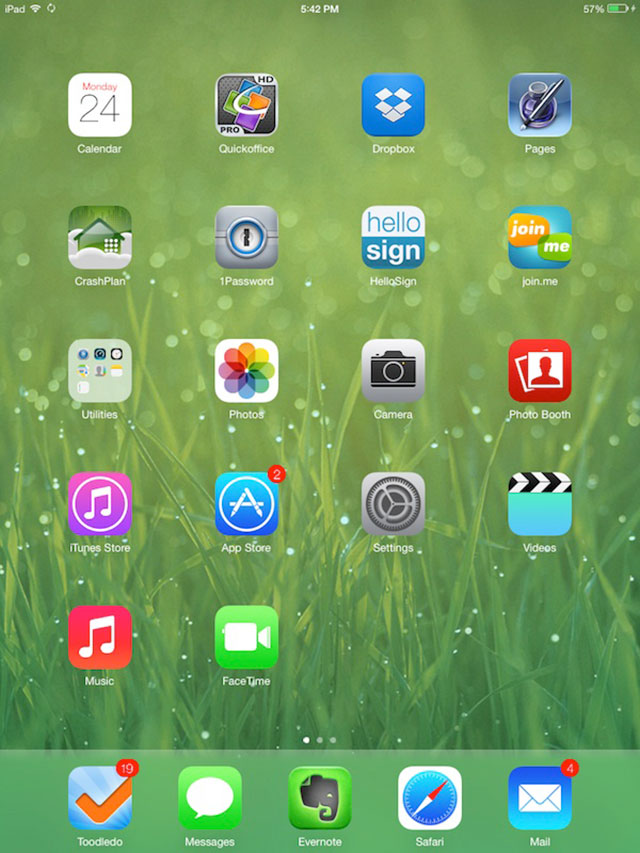
Many features of ios 7 have been copied from android and other operating systems. There are many more new and interesting features in ios 7, which I have listed below.
Reading suggestion: Top 5 iOS Apps to Protect Your Data
Control Center

With this new control center feature, users can now easily swipe on the home screen to adjust brightness, to activate/deactivate airplane mode, switch on/off Bluetooth, listen to songs, etc. This feature is easy to use and will save time also.
Reading suggestion: Top 5 Security Apps to Keep Your iPhone and iPad Secure
New Lock Screen
The lock screen is been changed in the new version. In new lock screen, the camera option is available, and full view mode of wallpaper is also possible.
New Password Lock
The pattern of pass code lock has also been changed in the new available version of Ios 7.
Swipe Back Feature
This is a very good feature which is being added. By using this feature, you can easily go to the previous page of your ios device, by just swiping the screen backward.
Safari Browser
In this safari browser of iOS 7, the address bar and search engine have been combined into one, so that your search can be more refined. You can type the whole address of the site to open a new site and can only type a word or two, for word search. And users can open unlimited tabs at the same time.
iOS 7 Calendar App
This calendar app in new version has been made simpler and easy to use. In this app, full month view is shown, and edition of old events or addition of new events can be made on the spot.
Messages and Mailing in iOS 7
With this new mailing app, mailing has become easier. User can easily swipe to go to inbox or other email folders, text format has also been changed.
Full View Multitasking
Multi tasking has become easier. Users can get full view off the opened apps and can swipe to close those apps.
iOS 7 – Camera App
With this new camera app, users can easily switch between video mode, photo mode, panoramic view or square photos. There is one more interesting feature that is built in filter feature. Now users can easily switch to different filters and can take pictures in the required filter effect, instead of giving filter effect afterwards.
These are some of the most useful and interesting features of iOS 7, for which the users have been waiting for so long. Hope you enjoyed downloading and using these features in your Ios 7 devices. Please share your views and comments regarding the new version and features of Ios 7 with us.
