Security comes first in any circumstances; either it is about daily life or the gadget. iPhone and iPads are the part of daily life, undoubtedly. It is essential to keep its safety on priority.
Your iPhone and iPad contains most of the personal information of the users, including credit card details, passwords, personal photos, videos and many other stuff.
Most of the users rely on the built in security system of the iPad and the iPhone, but it is highly recommended to install the other security apps that will protect their gadgets. Some of the useful apps are created by Apple as well and some can be obtained from the independent app developers. Let’s take a look at some of the security apps.
Security apps for iPhone & iPad
1. SecureSafe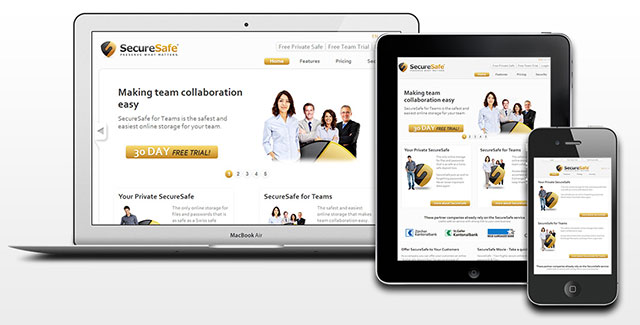
An app developed by Apple itself, can be downloaded from the Apple store online. It gives protection to the user’s PINs, passwords, online banking codes, contracts etc. The app is highly secured that no one else, even the employees can access to the information. It has a highly secured system that is monitored round the clock. The app provides the capacity of 50 passwords for free.
Reading suggestion: Top 5 iOS Apps to Protect Your Data
2. SplashID Safe
This app has the ability to safe everything that is sensitive for you. Not even the usual passwords or the usernames, but also your bank account details, registration codes and many more, stored in your iPhone and iPad. The SplashID Safe provides the complete back up the user’s data and even gives the feature of sharing them via cloud technology. The users can have it and get it renewed by the year end. It provides automated password generating facility to tackle the hackers.
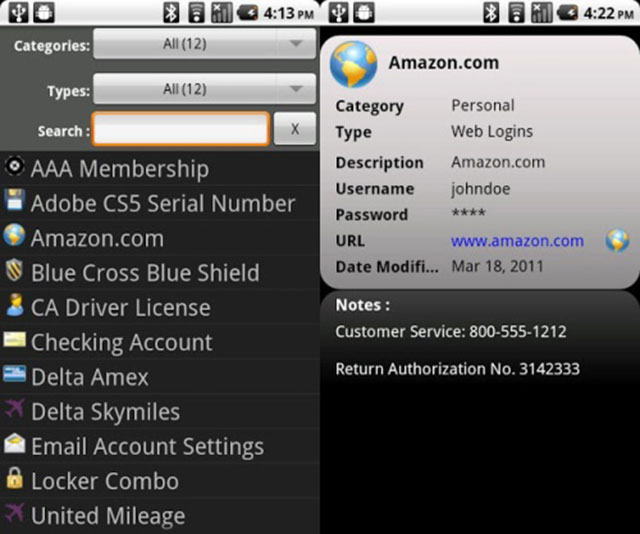
3. Find My iPhone
Find My iPhone as the name reflects is designed especially for those who face to lose their iPhone or forgot after putting it somewhere. In case of losing your phone, you can log in from provided provided Apple username and password after downloading this app on other IOS device. After simply locating your app, play sound, lock your device or simply delete all the data present in it. Another striking feature of this app is its Lost Mode feature. The 4-digit pass code and the owner’s number will appear and the owner can also locate the iPhone.
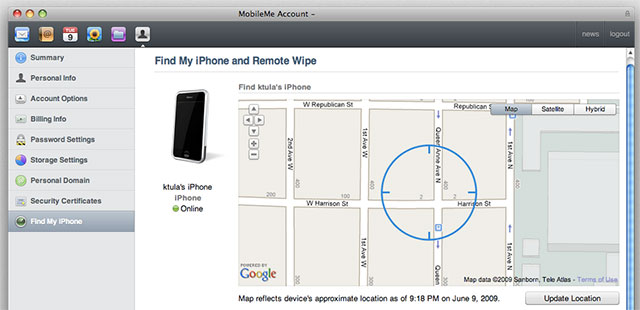
4. Expensify
Expensify keep all the tracks of your transactions and bank receipts. If you have lost any of your important contacts then no problem, Expensify will take pictures of your receipts and keep the records for the users. Sync your bank account with expensive and any time, any transaction will occur, the users will get an alert.
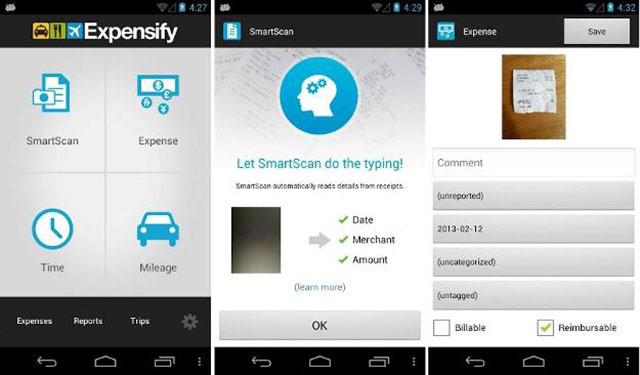
Reading suggestion: The Best Gadgets To Help You Save Money
5. mSecure Password Manager
mSecure is a simple app that secures the passwords, contacts, account details and many more. It has the back-up and email service for its users. You can mark and favorite them to gain an instant access. It has auto lock, auto password producer, data sync cloud service with protection and many other options.

Being an iPhone and iPad user, it is crucial to maintain your security. Having these apps can save the users from any unfortunate incidents.
Kathrine is a technology enthusiast and freelance writer. She enjoys writing about computer security, privacy, social media and reviews on smartphones apps especially iPhone spyware apps. Join her on Google plus.
Top 5 Security Apps to Keep Your iPhone and iPad Secure,


Stephan
Sep 22. 2013
Very nice list,
i’m using Expensify for my iPhone now, working great, easy to use .
Can’t wait to try the rest of the list.
Thanks for your sharing.
Stephan
samad
Sep 23. 2013
Thanks for the security app list.Will give a try for them
Kathrine
Sep 23. 2013
Stephen, Thanks for your time. Expensify is one of the best apps and keeps your data safe effectively.
Klaudia
Oct 01. 2013
mobile security has become an important factor in our daily Internet world. Thanks for sharing these iOS apps
majida
Oct 13. 2013
My vote is for Find my iPhone.
peter
Jul 07. 2014
At present time security concerns are the main reason for which users can search security related apps. I would like to say thanks for sharing a security related apps.
Katherine Switzer
Jul 23. 2014
Peter, Thanks for reading