MiniTool photo recovery software is designed with free but outstanding photo recovery solutions, which can help recover lost photos from different types of digital cameras as well as storage devices. Apart from photo recovery, it also supports video recovery, audio recovery, and other media file recovery. On different operating platforms, MiniTool offers different photo recovery apps.

MiniTool Photo Recovery can help us recover photos lost due to many reasons
MiniTool Photo Recovery is specialized in recovering deleted photos, pictures and images.
It can recover photos/videos from different types of digital cameras (such as Sony, Nikon, Canon, Samsung, Pentax, Minolta, Kodak, Sigma, Fuji, etc.) and storage devices including hard disk, SD card, USB disk, etc. This reliable, simple and excellent photo recovery software.
And, it can recover photos lost due to many reasons including mistaken deletion, partition formatting, virus or malware infections, Windows reinstallation, pulling out SD card while the camera is on, etc. In general, as long as the lost photos have not been overwritten and photo loss is not caused by hardware failure, you can recover lost photos by using this professional photo recovery software.
Besides, you can directly connect your digital camera to computer and run this software to recover lost photos.
What’s more, MiniTool Photo Recovery is able to recover all picture formats including, JPG, TIFF/TIF, PNG, BMP, GIF, PSD, CRW, CR2, NEF, ORF, RAF, SR2, MRW, DCR, WMF, DNG, ERF, RAW, etc. On the other hand, it can also recover almost all video file formats including, MOV, MP4, M4A, 3GP, 3G2, WMV, ASF, FLAC, SWF, MP3, MP2, M2TS, MKV,MTS, WAV, AIF, etc.
How to Use MiniTool Photo Recovery?
Step 1. Click Start.
Connect the digital camera, SD card, USB disk, or other devices to computer, and then launch MiniTool Photo Recovery. After that, click Start button to start photo recovery.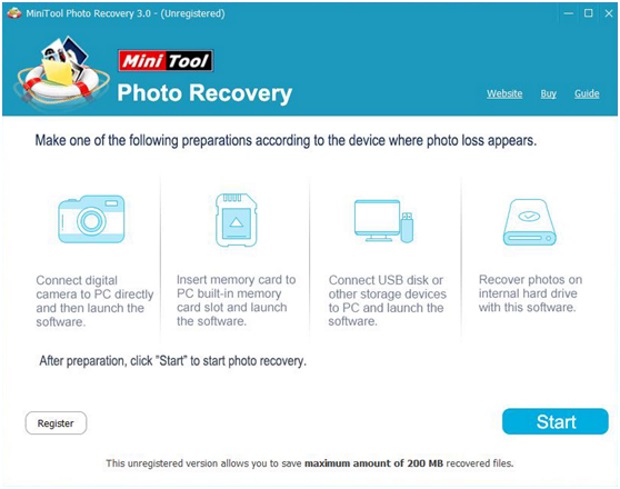
Step 2. Select the target device and scan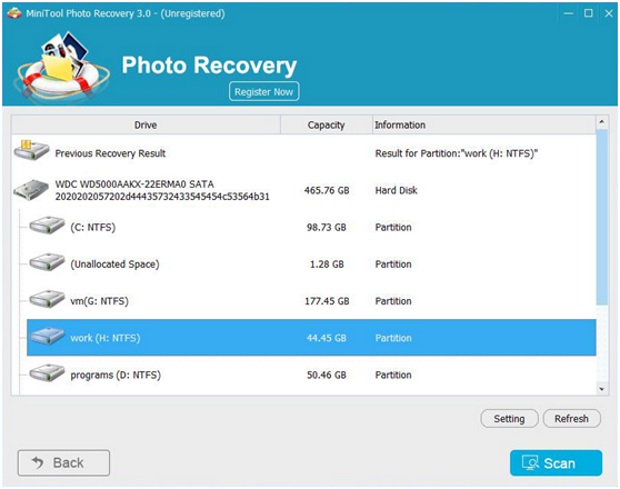
Step 3. Preview and recover all nededed photos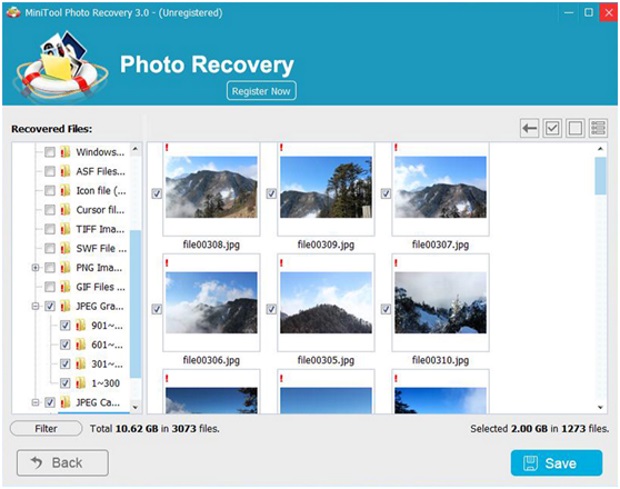
Download url: http://www.minitool.com/photo-recovery-software/windows-photo-recovery.html
Supported OS: Win PC OS and Win Server 2003/2008/2012/2016


