There are no apps that are irreplaceable. However, there are many apps that are better than any apps you can substitute them with. And these apps are truly essentials for every Android device. Even though they might not come installed in your brand new Android, they’ll become essential parts of your Android experience.
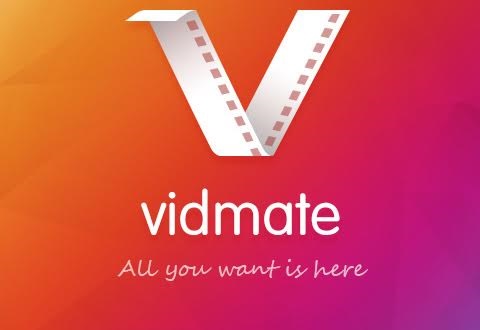
1. Vidmate
Vidmate is irreplaceable because it is so many apps rolled into one. It has video downloading, directly from YouTube, as well as from sites like Facebook, Instagram and Vimeo, among others. The app makes quick work of your video downloads, plus it also takes care on music and app downloads. Vidmate can hide your files through its locker feature, get you faster internet downloads (reported to be among the fastest) and even make memes!
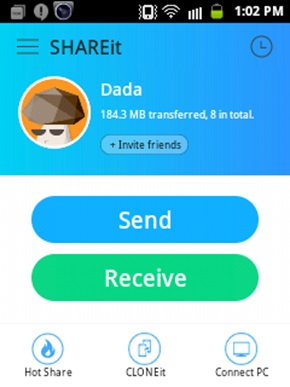
2. SHAREit
With SHAREit, you get to transfer all sorts of files from one device to another, but much faster than through USB cables or Bluetooth. Using just your WiFi or hotspot connection (but no internet costs), your phone can receive as well as send files, be it images, videos, pdfs, apps or any other sort of data. If you need SHAREit for android, iOS, Blackberry or PC, you can download it from here. Among the many apps that populate its genre, SHAREit packs the most awesomeness. You can use the app to clear your phone memory in case the device slows down. You can replicate your data from one device to another, which comes in handy say in case of a new phone.

3. Google Keep
Everybody swears by Evernote, but the best note taking application has got to be the humble Google Keep. Not only is the app low in size and uncomplicated, making it fit most devices, high end as well as low end , it is also really straightforward which makes it easier than any of its competitor while being sufficiently detailed to take care of every note-taking need. You can freehand draw, add bullets and text (of course) and also store links, color code, make lists and filters and do so much more. At this small size, it is a surprise how well it works. Plus, all the data is stored online as well, in case you lose your phone or data.

4. Snapseed
Snapseed makes editing pictures super easy. The app is another gem supplied by Google. For every pic you don’t find immediately shareable, Snapseed is the ideal rescuer. Since you edit your photos in layers, you can tweak them individually and get the best results in the least possible time. The app has enough features to serve as a professional photographer’s first and only recourse to enhancing their art. In fact, there are pros who do use it thus. But at the same time, it is among the simplest apps to use.

5. DigiCal
DigiCal is what you expect a 21st century calendar app to be like. The app is, first of all, breathtaking! The beautiful widgets and backgrounds just make your phone glow. You can add holidays and mark important dates much easier than on the stock calendar apps of the day. The color coding makes things effortless. The app allows you to always be on schedule.

6. Night Screen
Have you ever heard your phone buzz at the nightstand and reached out to unlock it only to be blinded by the effulgence? You can use Nightscreen to dim it every night before bed. Your screen’s brightness is due to the blues in the screen. Nightscreen dulls them, allowing you to read and access your phone in the dark, but not have your eyes scorched by the bright light. It helps me sleep better. Dulling the screen is also believed to be a safer way to use your smartphone at night, since your eyes aren’t stressed as much from the big bright light in the dark background.

7. QuickPic
A gallery app can be so much more! That’s what QuickPic shows us, with its simple interface not restricting the amazing utility the app offers. My favorite part of the app is the editing. The app can password protect your pictures, as well as back them up in case you lose the pictures on your phone. All of these features can be found on several apps, but the experience on QuickPic is really one step higher. The interface really ties together the different features, and the size is also less than you expect.

8. Quik
Editing videos has never been easier. The problem with most free apps is the broken quality and the pesky watermarks and end screens. None of these are a problem with Quik. The soundtrack is perfect, and your slideshows come out much better with this app. Quik also helps to fit your video into a square frame for Instagram.

9. Growbox
GrowBox has all you want in a video player and more. The app takes care of video playing effortlessly. You can swipe to seek a video forward or back, or up and down to change brightness and volume (on either side). The app has amazing tools to help you cast content to the big screen, load subtitles and enhance volume too, using the HW/SW decoder option available right on the video screen.

10. Telegram
Everybody uses Whatsapp. But it is Telegram that deserves your attention. The app really gets what instant messaging is supposed to be about. You can send messages and all that jazz, but the features that really make the app stand out from the crowd are the secret conversations that you can program to automatically self destruct from all devices, as well as any media and texts that were sent through this medium. It was encrypted well before Whatsapp learned what it was, and the service being cloud based doesn’t need your phone to be online to access messages on the web. The list could go on and on.
So, which app are you going to try today?
Author Bio:
Swati is an engineering graduate who took to blogging to fill up some free hours and now does it full time. She found the perfect amalgamation of technology and creative writing on her blog shareitforwindows.com. In her free time, she loves to cook exotic cuisine.
Top 10 Apps Every Android User Must Have On a Smartphone,





Blank whatsapp status
Feb 23. 2019
Thanks for extracting the must have apps in android phone. Night screen is the only app that was already installed in my phone and among other apps, Google keep was the app that i like the most.