If you have a smart phone and you’re struggling with managing your money, then you’re in luck. Make a quick trip to your app store, and these little miracles of modern technology can be loaded up with every tool you could possibly need for managing (and maybe even increasing) your cash flow. Here are five apps to try.
1. Manilla
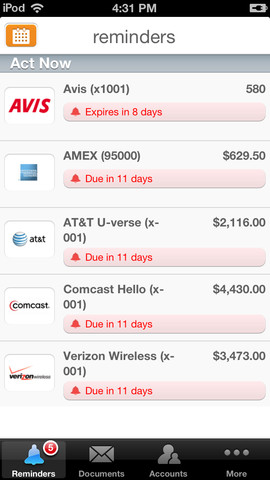
Screenshot via iTunes App Store
Touted by Money Magazine as one of the “Freshest Money Apps & Websites,” Manilla is a free app that keeps you on track with easy bill pay management.
The Manilla app includes over 3,000 account providers and they’re adding more all the time. This all-in-one app allows you to keep track of monthly bills, set text or email reminders and skip the late fees, and it comes with plenty of document storage for online statements. In addition to keeping track of everything, Manilla also employs layers of security and doesn’t store passwords. It’s available for iOS and Android systems.
2. SigFig

Screenshot via iTunes App Store
You stay on top of industry blogs like Investing IQ by Fisher Investments, so why not supplement that knowledge by using a free app dedicated to tracking your portfolio? This is just what the SigFig app does, and BARRON’s calls it, “The most advanced portfolio manager online.”
Easily sync all your accounts, funds, stocks, mutual funds and even your 401(k) and IRAS in real time. With SigFig, you’ll also get vivid charts and graphics to stay on top of managing your portfolio. The app syncs with more than 60 brokerage firms and offers the latest stock market news. SigFig is a great app to help you better communicate with your financial advisor and speak their language too!
For security, the app uses 256-bit SSL encryption and is available for iOS, Android, and Windows systems.
3. Wallaby

Screenshot via iTunes App Store
Ever wish you’d used a different credit card so you could receive reward points or travel rewards? Now you can with the free Wallaby app. Start by setting up all your credit cards within the app, and then ask the app which card is most advantageous to use prior to making a purchase.
Wallaby also comes with a retailer/dining searchable database to find what’s closest. This app is available for both iOS and Android systems.
4. Hukkster
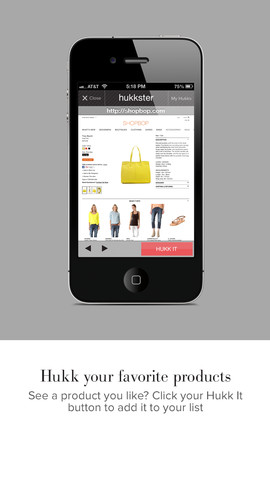
Screenshot via iTunes App Store
Think StumbleUpon or Tumblr (only as an app geared toward purchases you want to make) and you have Hukkster. Free for iPhones only, this app allows you to “Hukk” a product you like and save it — and when it goes on sale, you get an alert — text or email based on preference.
Never miss a sale again, as this app searches the Internet for the best price and also allows you to go directly to the site where you can make a purchase instantly. Create lists by person or holidays, or make your own wish list for big savings.
5. Check
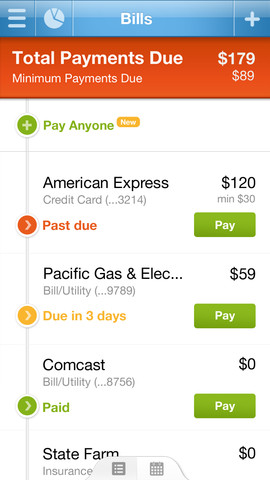
Screenshot via iTunes App Store
CNN Money says the Check app is the “Cadillac of money management apps” for a good reason. Formerly Pageonce, Check is a free bill paying, money management app available for iOS, Android and Windows systems. See all your due bills on one screen and pay bills or schedule payment dates.
This handy little app also allows you set and store your credit card limits. The simplicity and ease of use is what makes Check a nice app to consider, and it uses 128-bit encryption for security.
You don’t have to struggle with your finances in this day of digital wonders. Your smart phone can do so much more than you even imagined, so try out one of these five financial apps and manage your finances on the go. What other apps do you think should be on this list?
5 Must-Have Apps to Manage Your Finances,





Jeanett
Sep 09. 2013
Hello
I’m not sure we recognized fully everything you meant by that, can you expand much
more in smartphone ?
Regards