If you have no idea what 192.168.0.1 is, it is an IP (Internet protocol) address that is privately used by routers like D Link and Netgear, both of whom are competing against Linksys and Cisco. But this private IP address is not just for the exclusive use of Netgear and D Link as it can also be used by other companies if they want to. If another router on a LAN (local area network) is using it, you can modify it by going to the router administrator console.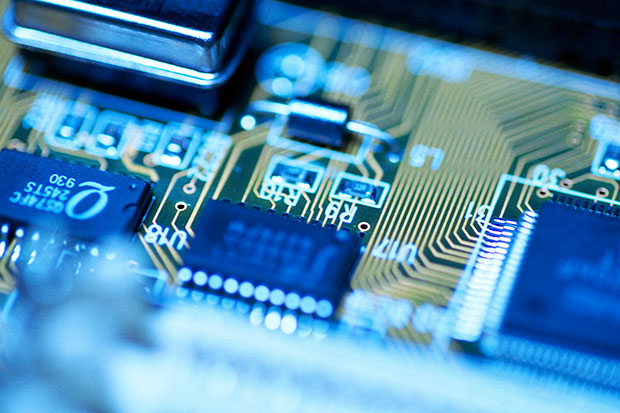
Main function and Features
Asdie from being part of a router’s initial configuration this IP address can also be used to troubleshoot connectivity problems with a router. To understand what it is, you must know how IP addresses function. Basically an IP address consists of 32 bit numbers used to link a router and similar devices to a network like the web.
The numbers on the IP are called octets since they all have eight positions with each one having 32 bits. All of those bits are 1 or 0 and can be off or on. This means that the IP address has a total of 256 for every octet. If you add all the numbers up it means there is an address space of more than 4.2 billion.
Of these 4.2 billion addresses, seem are restricted like 192.168.0.1 and also 127.0.0.1 which is a loopback address and 255.255.255.255 which is always used for network broadcast.
A Closer Look at Private IP Addresses
According to the Internet Assigned Numbers Authority, private IP addresses are meant for private use and typically utilized by a LAN or a standalone computer for various tasks. If for example a device on the network tries to use a private network for its identifier, it won’t be able to make a connection to the Internet.
Furthermore, a device that is not in the network won’t be able to connect to a device or computer that is on the network via a private IP address. These kinds of connectors have to go through a router or similar device that follows the NAT protocols.
More about 192.168.0.1
This IP address is one of the most common IP address today and in Netgear and D Link routers, allow the router admin to link to the network router and set up a web connection. It also allows the admin to perform various network related functions and tasks.
To access the IP address from Netgear you just turn on the router and link the device to your computer (if it isn’t already). Next open a web browser and type “192.168.0.1” at the address bar. Hit the enter key. Next you will be asked for your username and password. Assuming you typed them correctly, you will end up in the administrative console. While on this page you can change or look at the encryption settings, your password and other settings.
If you want to make any changes to your router settings, this is the place and time to do it. While you’re at the console, make all the changes you want and click “Apply”.
Unless you know what 192.168.0.1 is, you won’t be able to make heads or tails of your router’s configuration settings. Once But once you know the facts, making changes will be very easy.
Jimmy is a free lancer writer of www.1921681.net and www.1921681.org
