The OST Recovery Tool can be used to take backup of the emails from any OST file regardless of the state ranging from healthy to corrupted OST file and allows user to save them in multiple file formats. It has the ability to take backup of all the data items i.e. emails, calendars, contacts etc. from the Outlook OST file. After conducting thorough analysis of the working of the tool, we have come up with the review of the same software in this content.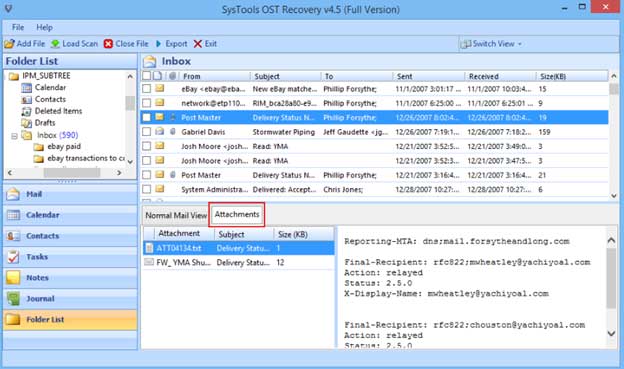
Why is OST Recovery Solution required?
Users of MS Outlook are familiar with OST file that allows them to work in offline mode and data changes in OST is synchronized when connected with Exchange server. However, the OST file is very much prone to issues that may lead to corruption or inaccessibility. This is why we need a solution to create backup of our important emails in OST file using the OST recovery to avoid loss of data. Some of the common issues related to OST file are as follows:
- OST file is bound to Exchange Mailbox and if it is dismounted/deleted from the server, the OST file becomes inaccessible leading to orphaned state
- Virus Intrusion, physical damage in the system/disk, improper handling of OST file can make the MS Exchange OST file corrupted making it inaccessible
- Synchronization issues arises when there is any interruption in the synchronization process of the Exchange Server and the Offline OST file
- Exceeding the default size limit of OST file creates performance issues that can make OST file corrupted
How to Take Email Backup Using OST Recovery Tool
The OST Recovery Tool helps user in taking backup of the emails with other data items from any OST file and saves the data in featured output formats. Steps involved are stated below:
- Download the software and install it on the system
- Launch the application and Go to ‘Add File’ button to add the OST file
- Browse the location of the file storage and start the scanning process
- Advance Scan option can be checked if the OST file is damaged
- After scanning, preview of emails and other items will be displayed
- Click on Export after selecting the desired emails or all the emails
- Choose the desired file format and start the export process
- Choose the location of the backup file that will be created
- Completion of the process will be notified with a pop-up window
- Verify the contents after checking at the location of the file
Highlighting Features of the OST Recovery Software
- Provides option for complete backup of all the items in OST file
- Supports backup of items from both the healthy & damaged files
- Keeps the original formatting of the emails intact after backup
- Allows user to create backup of desired selective items from OST file
- Tool is compatible with all versions of Windows Operating System
- Filter to select emails residing on & between the specified date ranges
Product Information: OST Recovery Tool
| Name of the Product | OST Recovery |
| Developed by | SysTools |
| Latest Version | Version 4.5 |
| Size of the Product | 22.2 MB |
| Demo version-Cost and Limit | Free and it exports 25 items per folder |
| Licensed Version-Cost and Limit | $49 and it exports complete items |
| Details of product | http://www.exchangeostrecovery.org/ |
Installation Pre-Requisites
| System Requirements | SysTools OST Recovery |
| OS Supported | Windows 10 & all below version |
| Processor | 1 GHz Processor |
| Memory | 512 MB of RAM |
Overview of the OST Recovery- Free Version Vs Licensed Version
Free Version is used for trial purpose and is limited to export only 25 items from each folder while License Version overcomes that limitation. Below is the comparison between both the versions:
| FEATURES | FREE VERSION | LICENSE VERSION |
| Add OST Files | Yes | Yes |
| Quick and Advance Scanning Option | Yes | Yes |
| View Emails with Attachments | Yes | Yes |
| Windows 10 & Other Previous Version Supported | Yes | Yes |
| Recover Deleted Email from OST Files | Yes | Yes |
| Split up Large File by Size | Yes | Yes |
| Export OST File as , EML or MSG File | 25 items/Folder | All items |
Observation
Considering all the positive and negative aspects of the software, we can conclude that Professional OST Recovery Tool is a great software for backup of emails from Outlook OST File ranging from healthy to corrupt OST file. It ensures that all the metadata of the emails are kept intact after saving the backup data in other featured output formats. Tool provides Demo version to understand the working of the tool that comes with some limitations, which will be overcome with the purchase of License version.
