Did you know that there are 2.2 million available apps on the App Store and that there are even more applications on the Google Play – 2.8 million of them? Well, now you know it. That’s a huge number of different iOS and Android apps: some of them are really useful in everyday life and work, whereas others are helpful in a specific situation, one time only. Likewise, there are apps that are unchangeable, with always the same features, while on the other hand, there are frequently updated apps, always offering more to their loyal users.
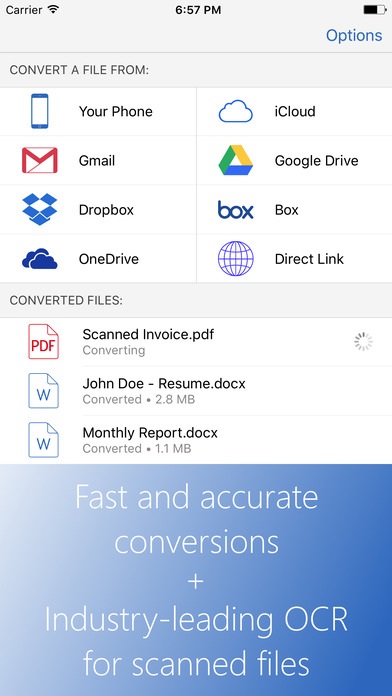
One such app is most certainly PDF to Word Converter. After carefully listening to regular users’ needs and feedback, developers from Cometdocs have made some significant improvements and made PDF to Word even better and more functional. So, let’s see what’s new?
- Given that nowadays it’s common to manage plenty of different documents, they are usually preserved on cloud services in order to be always reachable and to free up your memory, as well. That’s why in the previous version of PDF to Word it was possible to convert files from your phone, Gmail, Google Drive, Dropbox, Box, and OneDrive. However, in this new version, it’s also possible to convert PDF documents from iCloud since many users prefer this storage place.
- Speaking of cloud storages, given that they are so widespread and frequently used, from now on it’s possible to convert PDF into Word documents from Gmail, Google Drive, Dropbox, Box, OneDrive, and iCloud for free. It used to be a paid In-App purchase, but now this service is free for all users.
- As for the conversions, even though they were quite fine and working excellent, there is always room for progress. In the version 4.1 PDF to Word conversions are improved once again – the servers are upgraded to sci-fi level capable of converting complex and scanned files without a hitch.
- Since PDF to Word Converter is often used to quickly reuse old documents and save time, this latest version has a convenient new feature – now it’s possible to rename your converted files. So, whenever you need to reuse your old PDFs, just convert them into Word and in the end rename them properly.
- There are also some small, but significant improvements, such as a bunch of under-the-hood improvements, more stable and optimize UI and fixed minor bugs.
However, that’s not all, so make sure you download PDF to Word Converter and check out thoroughly all new conveniences that will help you manage your documents with ease. Once you do this, share with us your impressions in the comments.
