One day, if you accidentally deleted the picture, document, video, or file, you know you can find the deleted data from Windows Recycle Bin. However, have you ever mistakenly hit Shift as well as Delete button on a photo, document, video, or file? What’s worse, have you ever encountered data loss caused by partition loss, hard drive damage, partition loss, operating system failure or another issue? In general, data loss is nearly unavoidable. However, you don’t panic since MiniTool can rescue deleted or lost data.
MiniTool Power Data Recovery is indeed an effective solution for lost data recovery, Developed by MiniTool Solution Ltd., MiniTool Power Data Recovery offers 5 relatively independent data recovery modules to help users masterly cope with different data loss scenarios. And, you can read a brief description of each module by passing the mouse over them.
Here, we obtain the following conclusions through a lot of experiments.
Undelete Recovery
Undelete Recovery not only can help you restore files deleted by clicking Shift & Delete buttons but also can restore files after emptying the Windows Recycle Bin.
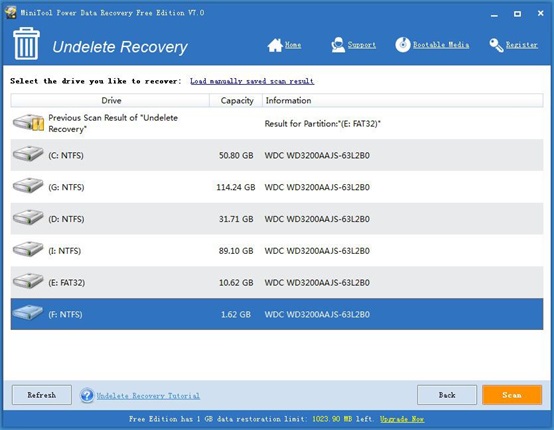
Damaged Partition Recovery module is the most powerful data recovery module of MiniTool Power Data Recovery. It is designed to recover data from logically damaged, formatted and RAW partitions. In general, lost files could be recovered by using this module as long as the partition exists. And also, it could give you more chance to recover lost/deleted files when Undelete Recovery is not working. Moreover, it recovers data not only from hard disk partition but also from memory stick, memory card, flash drive, and so on.
Damaged Partition Recovery
And, Damaged Partition Recovery module supports MBR-style and GPT-style partitions as well as Windows dynamic volumes including Simple Volume, Spanned Volume, Mirrored Volume, Striped Volume and RAID-5 volume.
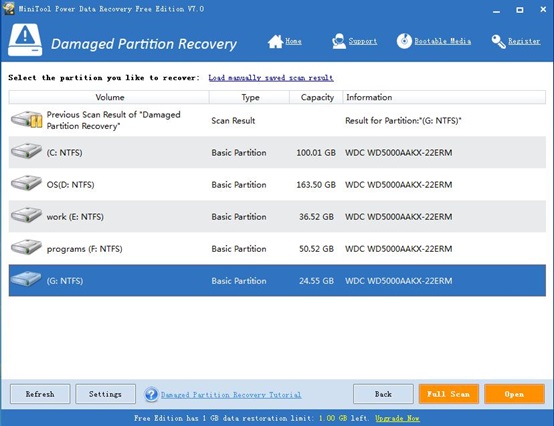
Lost Partition Recovery
If you want to recover files after partition deletion or loss due to some reasons, you had better try using Lost Partition Recovery, for this recovery module is specially designed to retrieve data from partition which is deleted by accident or lost due to installing Windows OS.
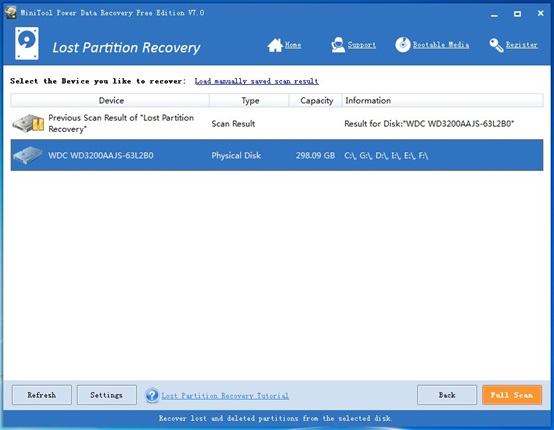
Digital Media Recovery – memory card recovery, photo recovery and music recovery: Digital Media Recovery module is a powerful data recovery tool that could help you recover lost data from digital media device. For example: flash drive, mp3 player, digital camera, memory stick, memory card.
CD/DVD Recovery
CD/DVD users can turn to the CD/DVD Recovery feature to restore lost and deleted files from damaged, scratched or defective CD and DVD disks with ease.
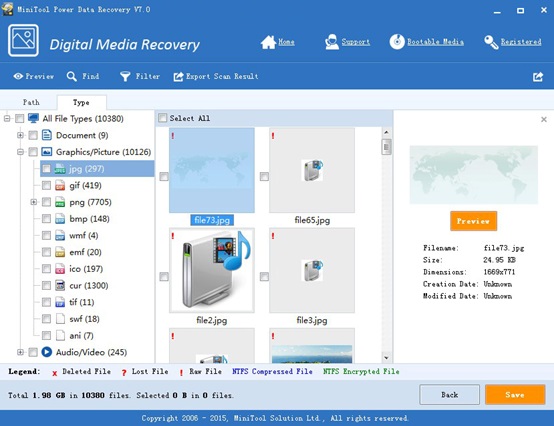
More about MiniTool Power Data Recovery
MiniTool Power Data Recovery will list all found files after scanning or full scanning. With thousands of files to view, you may find it is difficult to find desired files. In this situation, the Find, as well as Filter feature, will help you to find needed files quickly.
Supported devices/file types
It can recover data from hard drive, external hard drive, USB flash drive, memory card, and so on.
It can recover document (*.doc,*.xls,*.ppt,*.pub,*.docx,*.xlsx), image (*.jpg,*.gif,*.png,*.psd,*.tif), video (*.mp3,*.wav,*.avi,*.mpg), email files, and other files.
Supported OS
MiniTool Power Data Recovery supports various operating systems including Windows XP, Windows Vista, Windows 7, Windows 8, and Windows 10, etc.
Download URL: http://powerdatarecovery.com/download/
License: Freeware
Review of MiniTool Power Data Recovery 7.0 Free Edition,





brainaudio
Jun 01. 2017
This app can really help you though. But, it feels unnecessary if you will just be careful in your computer;s data.
Oliver Powell
Jun 16. 2017
Like Minitool, there is one more software which is comprised of a vast number of advanced features and is recently updated with its new and attractive easy to use GUI. The name of the tool is Stellar Phoenix Windows Data Recovery – Professional software. I suggest this tool because this tool really has an efficiency to recover the lost or deleted partition and data.