In today’s digital era, managing and organizing our vast collections of photos can be a daunting task. Luckily, Google offers a seamless solution by allowing users to sync Google Photos with Google Drive. This integration provides a range of benefits, including efficient photo management, easy accessibility, and enhanced backup capabilities.
Here we will show you the best free cloud sync tool in the market compared with other competitions, and the step-by-step guide for you to take a references.
Benefits of Syncing Google Photos to Google Drive
There are some advantages if you choose to sync Google Photos to Google Drive:
- Streamlined Organization: Syncing Google Photos to Google Drive allows you to centralize your photo library. By creating folders and subfolders within Google Drive, you can easily categorize and locate specific images, making photo management a breeze.
- Enhanced Accessibility: With synchronization enabled, you gain direct access to your Google Photos via Google Drive. This integration eliminates the need to switch between different platforms, providing a unified and convenient experience.
- Efficient Backup and Storage: Syncing ensures that photos in Google Photos are securely backed up in Google Drive. Any changes made to the photos, such as edits or deletions, are automatically reflected in the synced copies, offering peace of mind and a reliable backup solution.
- Collaborative Sharing: Syncing allows seamless sharing of photos and albums stored in Google Photos through Google Drive. You can generate shareable links or grant access to specific individuals, facilitating collaboration on projects or sharing memories with friends and family.
Best Cloud Sync Tool to Sync Google Photos to Google Drive
To sync Google Photos to Google Drive easily, here comes the web-based cloud file manager – MultCloud, which allows you to sync files between cloud drives directly and quickly.
And it has the following benefits while syncing Google Photos to Google Drive:
- It supports more than 30+ clouds, almost all clouds in the market.
- Provides flexible sync modes, 7 modes of one-way sync, 2 modes of two-way sync, and you can enjoy the real-time sync to sync files in real-time, which allows you to generate changes anytime once the files get changed.
- MultCloud offers Filter for you to only sync files you’d prefer by including or excluding the file extensions, which means that you don’t need to sync some files to save files and manage file easier.
- Email is able for you to prompt the task information after completing the task.
How to Sync Google Photos to Google Drive Directly with MultCloud
To make it clear for you how to use MultCloud to sync photos from Google Photos to Google Drive, you can follow the below steps:
1. Please sign up for a MultCloud account, and sign in.
2. Tap Add Cloud, and then Google Photos to add. Then add Google Drive in the same way.
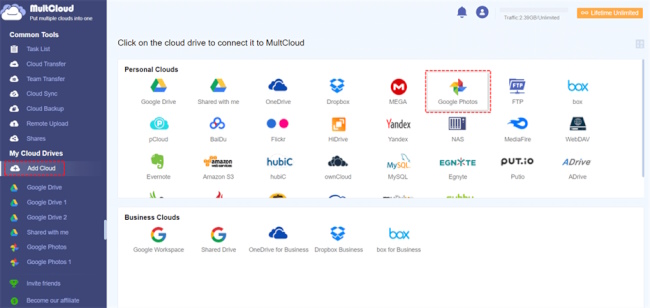
3. Click Cloud Sync on the left side, then choose FROM to choose Google Photos, click TO to choose Google Drive.
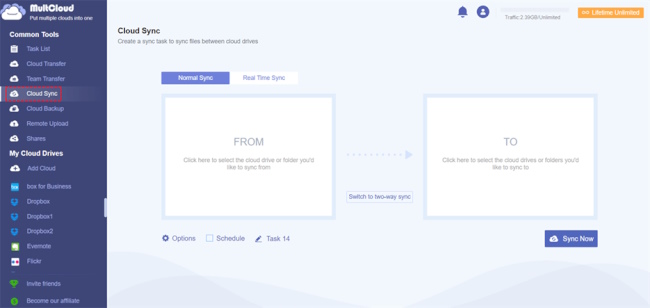
4. Tap the Sync Now button to move photos from Google Photos to Google Drive.
Note: You can set up the sync modes, Filter and Email in Options (located at the bottom left). Hit Schedule, and you can set up the task running daily, weekly, or monthly, which is very useful to perform unattended tasks.
Besides, you can backup Google Photos to Google Drive or move photos from Google Drive to Google Photos for data security, transfer files between any two of clouds if you would like to switch your current cloud drive to another cloud, share photos on iCloud with family and friends, move Gmail emails to Google Drive and many more to meets your varies demands.
Conclusion
Syncing Google Photos to Google Drive provides a range of advantages, including streamlined organization, enhanced accessibility, efficient backup and storage, collaborative sharing, and a simplified workflow. This integration empowers you to effectively manage your photo collections, ensuring that your memories are securely stored, well-organized, and readily available. Embracing the power of sync between Google Photos and Google Drive simplifies photo management and enhances the overall user experience in the digital age.
Just enjoy the comprehensive cloud storage manger – MultCloud to easily sync Google Photos to Google Drive without downloading and reuploading.
