Being able to sync your phone and PC is something you should add to the list of blessings you have. Accessing the photos and all that content you have stored on your phone, on a big screen effortlessly, saves a lot of your time. You can’t understand how nice it is unless you experience it. Those who are using Windows 7 are depending on Zune software in order to sync their Windows phone and PC while those who started fresh with Windows 8 phone and installed Windows 8 OS on their PC have a new app to help them sync easily.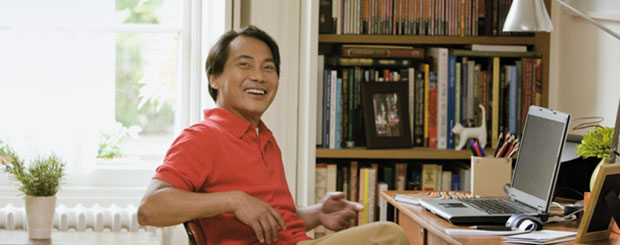
The app is the first effort by Microsoft and hence has its own limitations. However, the app is helpful to a great extent and as Microsoft has always done, it is expected to give us an upgraded version with the necessary tweaks.
The App – An Overlook
The Windows Phone App has a big interface that fills your screen for easy accessibility of items. It has three sections namely, On your phone, In the store and On the web. Out of the three sections, you will find yourself using the 1st section more often than the other two. On your phone section consists of three tabs for photos, videos and music.
Clicking on the Photos tab will display the albums in a tiled layout. Selecting an album will display the photos saved under it and to view a particular photo in the original size, you just have to click on it. You can download, edit or delete photos, videos and music on your phone or PC once you finish synchronization. The music and videos tabs share the same layout and options.
Settings
You can customize the settings of the app and instruct how the devices should interact with each other. The Settings window opens with three options.
- The first option allows you to name your phone.
- The second option lets you choose if you want all the photos and videos to get imported automatically.
- Resizing the pictures on phone is a great way to save space and the third option lets you turn on this option.
You can also send your suggestions to improve the app using the fourth option. You just have to turn it on so that the app sends anonymous information automatically.
Syncing iTunes content
You can also sync your content from iTunes. If you are one among those who marvel at the music and video collections in iTunes, you have all the reasons to start using this app. Microsoft has also released an app for Mac devices. This app lets you sync all your iTunes based photos, ringtones, music, videos, and so on, to your Windows 8 device.
Advantages
There are many advantages in using this app to synchronize your Windows 8 Phone and PC
- Easy accessibility of content
- Quick sharing of content on different devices
- Automatic synchronization saves you the trouble of regularly monitoring if the content has been synchronized
- Helps keep track of the available storage space
- It is also available for Mac devices
Limitations
There are also some noticeable limitations but a new version with improvised features is expected from Microsoft shortly. Some of the limitations to be noted are as follows,
- Podcasts synchronization is not reliable.
- Wi-Fi Synchronization is not supported.
- Playlists from Xbox Music aren’t recognized by the app.
- It supports fewer file formats than Zune.
- The app doesn’t have a feature that can convert content into different formats while syncing.
The app is really helpful despite the limitations. Download Windows Phone App
George Webber is a freelance writer who writes about the latest in Entertainment, Social Media, Technology, Etc. Currently writing for www.1800cabletv.com – your gateway to the best deals on cable tv and Internet or Phone services.
