OCR tools are quite effective when helping you to convert an image into an online file. However, traditional methods of OCR scanning are not very useful. You will come across the need to use the best OCR to PDF conversion tool available out there. Following are the best OCR to PDF conversion tools available for you to use as of now. Simply go through these options and pick the best tool among them.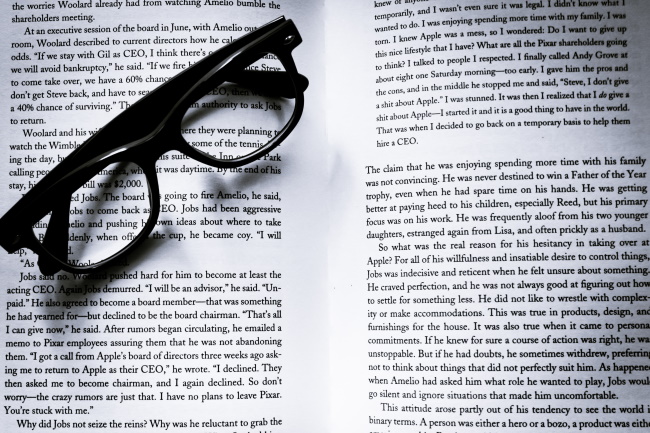
Image source
1. 2pdf.com
2pdf.com is quite popular among people who are looking forward to making changes to the PDF files that they are using. You can get a robust experience with the help of this tool, and a fascinating experience while using it.
One of the most prominent features that you can discover in 2pdf.com as of now is its ability to create PDF files with OCR. When you are using this feature, you can easily convert the scanned images and documents into PDF files. On top of that, you can get few other text output formats such as Excel and Word as well. You will be able to upload the file directly from your computer or use any of the cloud software tools such as Dropbox or Google Drive. Then you will need to pick the language of your choice. As of now, 2pdf.com is offering support to multiple languages. On the other hand, it is also offering support to over 10 different text formats. Upon customizing everything, you can convert and download the file. Before that, you may click on the Recognize button, so that 2pdf can recognize the text that you have within the file.
2. OmniPage Ultimate
OmniPage Ultimate is an OCR to PDF tool that is available for the professionals to use. Based on your requirement, it can deliver an outstanding functionality to you when converting from OCR to PDF. Since this is a professional tool, you can get it along with some rich features as well. On top of that, you can keep high expectations in your mind while you are using this tool.
With the support of features available with OmniPage Ultimate, you have all the freedom to convert the paper documents that you have into PDF files in a breeze. On top of that, you can expect to receive a super-fast performance from them as well. Dealing with stacks of paper can be challenging. If you want to overcome that challenge, you may take a look at OmniPage Ultimate and start using it. It can deliver a high level of accuracy to you when you are converting the files that you want. Therefore, you can call this as one of the most trusted and reputed applications available.
3. Abbyy FineReader
Abbyy FineReader is a popular OCR to PDF conversion tool among the small scale business owners out there. If you are a small scale business owner who is looking for a tool that delivers a robust functionality, you may take a look at this. It can help you to scan the paper documents easily and convert them into fully readable PDF files. You will also be able to organize and digitize them according to the needs that you have.
Abbyy FineReader is compatible with multiple languages as well. Therefore, you can get multilingual documents converted with the support of Abbyy FineReader. To make it even more interesting, you can get a dedicated mobile app as well.
Focus on all these features and get the best OCR to PDF scanning tool available out there.
