If you find your PC empty, then filling with these apps would be nice start up. Here are many applications available but we chose top 5 for you. All the applications below are really very useful for windows users and they can effectively do their work with the help of these apps.
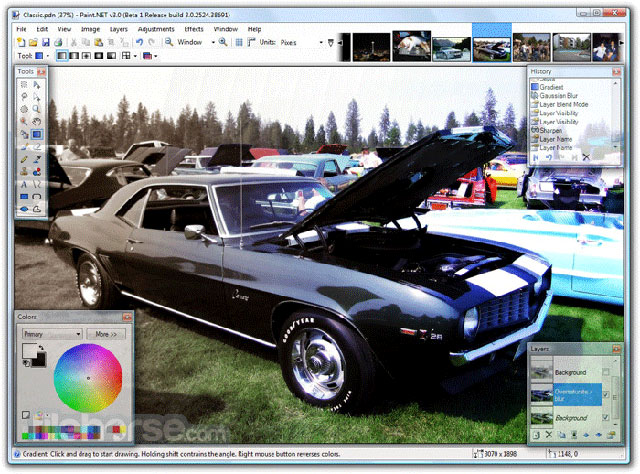
Paint.net
If there are dozens of good and free graphics editors, it is difficult to choose one. For example, Irfanview has a good ability to view, organize, and resizing. There is a great option Paint.Net – a powerful, easy-to-use tool for photo editing, layers, plug-ins and all sorts of special effects, along with a compact and intuitive interface. Although it requires updated .Net Framework, the program provides all the editing tools for the layman in a surprisingly intuitive package. I would say it best app for PC.

VitualDub
There are many people who suffer from Windows Live Movie Maker, but do not want to shell out for an expensive video editor for Windows, and refuse to go to the Apple iMovie. For these people, VirtualDub is a good compromise and the price is also right.
It runs almost entirely based on AVI, although it may be processed MPEG-1 and BMP-file. If you work with AVI or your camera saves to AVI, then the restriction is not critical. The program itself works easily, quickly and easily, without requiring installation. It would work perfectly with Cymera for PC.
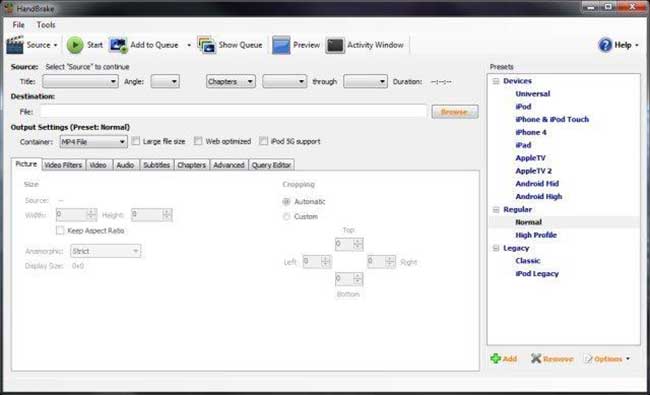
HandBrake
Windows cannot do a DVD-rip.
You’ve heard hundreds of different opinions from a dozen different experts about the DVD-rip discs for personal use (for example, to view them on a computer that does not have DVD, or not to zalapat disk), this action is controversial from the observance of the rights. However, many do this. It is best suited to rip HandBrake. It is open source software, has a huge number of options, suitable for even the most complicated cases.
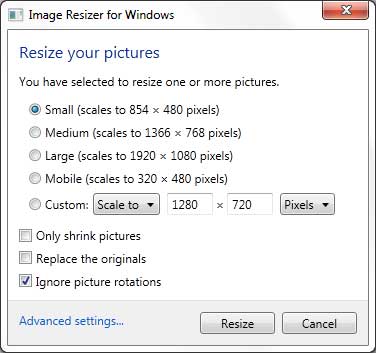
Image Resizer
Once Windows XP power Toys include a fabulous, simple, fast image resizer. Right-click on the image, select Resize Pictures and photos reduced in size to fit your needs.
But XP has come and gone, and Microsoft does not support upgraded PowerToys. Bruce Lambson – Microsoft employee with a heart of gold brings the free Resizer in the last version of Windows. Microsoft still does not support Image Resizer, and Bruce support.

Secunia PSI
A key component to support your system up to date is a program Secunia Personal Software Inspector, which scans all the programs on your computer and tells you if you have any unpatched software. PSI know about more than 3000 different programs.
You can select in the settings to Secunia PSI to automatically update your program, and if there is no manual intervention, all seamlessly updated. Especially interesting is the fact that PSI respects update setup Windows. This allows you to install patches from Microsoft on your own schedule. For personal use program is free, there is also a corporate version.
Final words
If you love this post, then please share with your social media groups so that maximum users can get benefit. If you face any issues while installing on PC, then let us know through mail or leave your comments.
Top 5 Useful Apps for PC,


Majid Uamar
Dec 03. 2014
Hey Deepak,
Amazing post,This app very interesting I installed this app in my computer I used it many time this app has various great features
Thanks to share this Useful post:)
Have a great day!
Regards,
Majid Uamar