Nowadays, most of us prefer using smartphone cameras to shoot videos compared to the high-end digital cameras. Smartphones have been gaining traction with the advancements in camera technology. One single device has now got the capability to shoot high quality videos and instantly share it on Facebook, Insta, Whatsapp, YouTube or any other social media. This is largely because of the ease-of-use of shooting a video and sharing it in on-the-go.

One more underlying reason for this is the increased number of choices available to edit videos for free. The entire world has now become a global village, hence the videos need editing in terms of subtitles and effects. But how you edit these videos usually depends on the size of the video. There are some free video editors in the market, such as iMovie and Windows 10 Photo app. They are free and easy-to-use, but they just have basic video editing options and limited output formats. You can find more detailed analysis about free video editors for beginners.
Processing long and short videos
When it comes to short videos, the processing is extremely simple. You can edit videos for free using mobile applications as they have basic tools such as a library of music and also let you add effects and transitions to a certain extent.
But the biggest disadvantage when it comes to editing or processing videos using mobile applications is its limited capability. What might take one single step in a desktop-version may take multiple steps in a smartphone. Again, because of the limited storage and processor speed, the entire process of editing videos is glacially slow. Mobile applications to edit videos for free are helpful as long as they are short videos.
Processing long videos using a mobile application is extremely gruesome. Once you shoot your video, editing it on a desktop is easier. This is because of the power and flexibility that is offered by a PC. Be it dragging videos to the editing software or switching tabs between multiple folders, using a PC to edit videos is much easier than a mobile application.
Processing high-quality, long videos become challenging if you don’t use the right software and hardware. Decoding and rendering high-quality videos might lead to stutters and glitches and freezes. The CPU usage jumps to over 90%, leading to overheating of your PC, giving choppy videos and ultimately resulting in loss of quality of the video.
Benefits Of GPU Processing
Because of the challenges posed by high-quality videos such as 4K and Ultra HD, many prefer to stick to 1080p or 720p. GPU acceleration irons out these problems. GPU ensures that the graphics processing is handled faster, thus freeing up the CPU for other operations.
If the video editing software does not offer GPU acceleration support, then the CPU drains all its resources to process the videos. VideoProc is currently the only software that offers full GPU acceleration.

VideoProc gets full utilization of the hardware acceleration which is used not only for video encoding/decoding but also for high-quality video processing. This is called Level-3 Hardware Acceleration which can be 47x faster and also maintain low CPU usage.
Extremely fast processing
Video processing consumes a lot of power, and transcoding might result in abnormal usage of CPU. VideoProc shortens the video processing time making use of level-3 hardware acceleration which boosts video conversion speeds with no lags and stutters.
Optimum file size without compromise in quality
Most of the software which edits videos for free leaves a bad tradeoff when it comes to size and quality. By virtue of full GPU acceleration, VideoProc processes videos at high speeds yet maintaining a proper balance between size and quality. Even after reducing the file size by 10 times, there’s no significant loss in quality.
Lowers CPU usage
When using software to edit videos for free, the CPU usage exceeds 90%. This leads to software crashing, system heating, and freezing.
Thanks to VideoProc’s level-3 hardware acceleration, high-speed videos are processed intelligently by load sharing on dedicated GPU, relieving the stress on CPU. This enhances the life of the hardware, lowers the system temperature and lets you multitask.
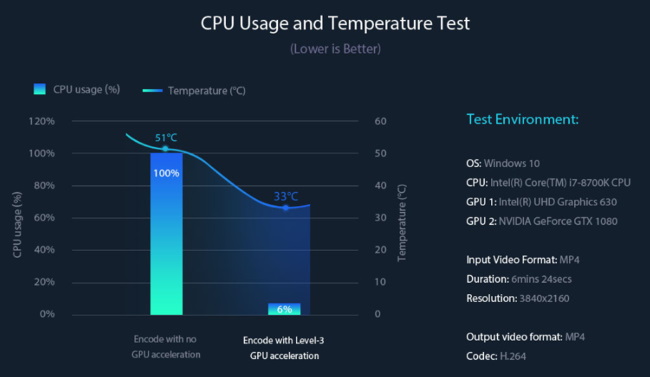
Works seamlessly
Using low-end computers can lead to system crashes. VideoProc works well with almost all recent computers. The basic system requirements are:
- OS: Windows 7 and above/macOS 10.6 and above
- CPU: 2nd Gen Intel Core and above
- Nvidia GPU: Kepler-based GPU and above (or)
- AMD: Radeon HD 7700 and above
Summary
Processing long and short videos are entirely different tasks. Definitely, it’s easier to edit shorter videos using mobile phone applications, as it is easy to use and quick to share. But when it comes to editing long videos it is always easier to use a PC. VideoProc is one-stop video processing software, powered by full GPU acceleration which also lets you edit videos for free. Plus, VideoProc also nets you the power to batch download movies, TV series, lessons, etc from YouTube and 1000+ sites; convert videos to popular formats like MP4, FLV, WMV, MOV, MP3, etc to be compatible with all platforms and devices; record videos, games, tutorials, lessons and more.
VideoProc - Edit Long Videos Faster By Making Use Of GPU Acceleration,




