The new version of the Vivaldi browser can open new tabs and new browser windows much faster than before.
Speed optimizations for the Vivaldi browser: With a new version of Vivaldi, surfing the Internet is to become faster by significantly accelerating the opening of new tabs or browser windows. New browser tabs should open up to twice as fast as with Vivaldi 3.6.
In addition, new browser windows with Vivaldi 3.7 should open 26 percent faster. In the case of longer waiting times, you have to wait until the browser receives commands again.
As a further innovation, the current Vivaldi version brings native support for Apple devices with the new ARM-based M1 processor. This should generally increase Vivaldi’s speed in all areas. The company speaks of a doubling compared to a classic Apple computer.
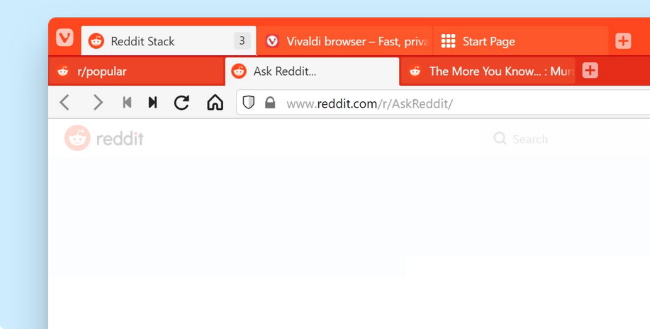
Image source
Vivaldi context menu can be customized
As a further innovation, the context menu in the browser can be adjusted so that, for example, only the commands that are actually needed are found there. Automatic page reloading can be activated for the web panels in Vivaldi. This means that changes on a website can be easily tracked.
Vivaldi recently received improved tab management. Two-level tab stacks are intended to significantly improve the overview with many open tabs. To do this, a stack of tabs can be opened in a separate area so that these tabs are also visible in the stack. The handling of tabs has recently been changed elsewhere as well. If desired, all new tabs can always be opened as a background tab.
Improvements for Android version of Vivaldi
In parallel to the appearance of the new Vivaldi version for the desktop, the mobile version of the browser was also revised. Vivaldi 3.7 for Android has improved bookmark management. This should make it easier to create bookmarks. Sorting in bookmark folders has also been simplified. There are also tips for newbies about the possibilities Vivaldi offers.
Vivaldi 3.7 is available for download for Windows, Mac and Linux. There is also a new Android version of Vivaldi. If you want to try out new functions in the browser in advance, you can install the snapshot versions of Vivaldi, which usually work reliably and stably.
Vivaldi differs from other browsers on the market through many convenience functions and numerous customization options. The browser can be set comparatively extensively to your own needs.
Vivaldi Browser Speeds Up Internet Surfing,




