Virtualization is once again gaining popularity in the IT world. When you have a group of employees all needing access to computer information it can be a useful way to turn one computer into several!
What Is Virtualization?
Virtualization is one of those concepts which is extremely difficult to define as it has so many different variants and can be something fairly fluid. In the most basic of terms, virtualization refers to creating a virtual version of something as opposed to a physical version. For example, running software on virtual storage rather than on a single computer’s hard drive.

One of the ways in which virtualization can be implemented within larger organizations is through desktop virtualization and also through multi-seat computing. This is achieved by creating an infrastructure which allows for multiple desktop environments to be run from a central computer.

This is not a concept which is right for every company, but with some knowledge of the basic issues surrounding multi-seat computing you will be able to make an informed choice in regard to your own organization’s needs.
Desktop Virtualization
The idea of desktop virtualzation is by no means a new concept, in fact it is something which has been around in one form or another since the eighties. However, with recent advances in technology it has evolved so that more widespread adoption has been made viable. With desktop virtualization, instead of 50 employees having to log on to 50 separate computers and wait for them all to boot up and then connect to the network, you can have the operating system maintained on a single central computer allowing those 50 employees to simply log on to the network and access everything they need.
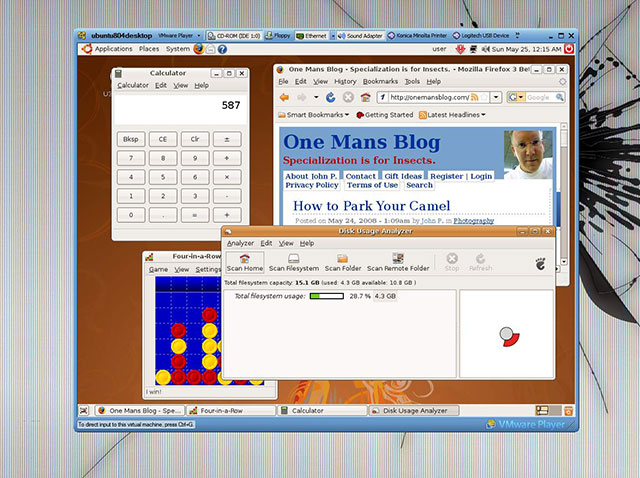
This eliminates the need to individually update software and deploy patches as everything can be done on the central computer. This makes rolling out new software or updates to the entire organization easy. Some of the other benefits of desktop virtualization include less physical hardware to purchase and/or maintain, a reduction in energy consumption and an increase in productivity and efficiency among employees.
Multi-Seat Computing
Multi-seat computing is for the most part a variation of desktop virtualization although it is intended for smaller numbers of users. It actually uses fewer resources as where desktop virtualization uses ‘thin-clients’, multi-seat computing uses ‘zero-clients’. In this situation, multiple users can connect to one physical computer. This can be thought of in a similar fashion to using the Remote Desktop function in Windows to log onto another machine.
In a real world setting it is common for anywhere between 10 and 25 users to have access to a single computer by way of multi-seat computing. It is a great option where employees are generally accessing the internet r performing tasks in the cloud as it can be a cost effective option for smaller organizations. There are also fairly significant savings in terms of energy consumption which makes this a very popular option in developing countries in particular.

In conclusion, virtualization has many benefits in a multi-user situation. These range from easy management of the network, to cost effectiveness and even boosting your green credentials. Desktop virtualization is more suited to larger networks whereas multi-seat computing is a great option for those with fewer resources. As smartphones, tablets and other mobile devices become more powerful it is likely that virtualization will become increasingly popular in the future.
Wayne Douglas is an experienced business and tech writer. He has written for a variety of websites including Axonex.com and is passionate about transforming the way we do business with the help technology.
Guide: Virtualization in a Multi-User Situation,





Stephan
Oct 13. 2013
very nice article.
i had one time to research Virtualization for my company. But not that deep. I never thought Virtualization can work for a Desktop.
Thanks for your detail post.
Stephan
Wayne
Oct 14. 2013
Thanks for commenting.
I am glad you liked it.
Ravi
Jul 03. 2014
Server Rack Security System which can provide extreme protection to your server from unwanted access with best quality and available resonable price.