Both the PDF and Word are very popular documentation formats. Converting and saving Word documents to PDF files has always been easy, but the same cannot be said for converting PDFs into Word documents. There are lot of free online converter sharing 6 useful Converters which will help you convert.
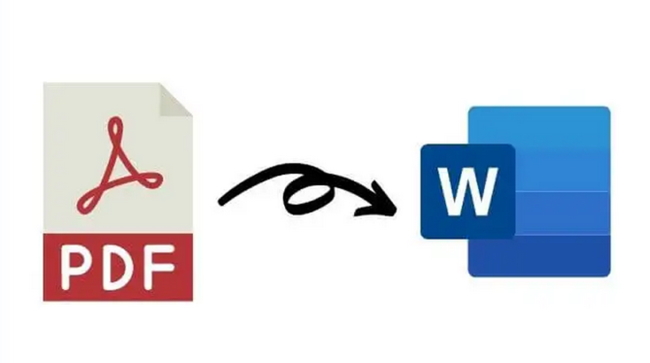
1. SwifDoo PDF
These days there are a number of PDF editor programs available which have inbuilt PDF file conversion module. This kind of module enables you to convert PDF to popular document/image formats and vice-versa. One such popular PDF editor is SwifDoo PDF.
So, let us learn how to convert PDF to word using SwifDoo PDF in the following steps. For Word to PDF conversion, please check this article on: How to convert Word to PDF.
Download, install and launch SwifDoo PDF on your Windows PC.
After that click to open “PDF to Word” tool which will launch the SwifDoo Converter.
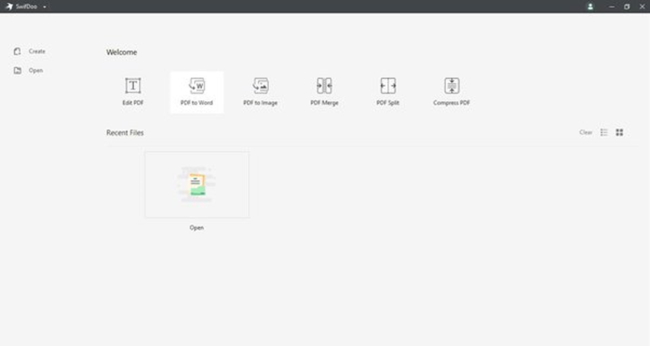
Once the PDF to Word converter tool is open, then next step will be to select and upload the PDF file to be converted.
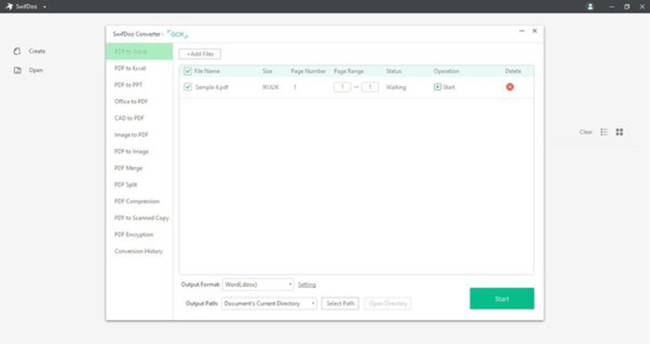
As soon as the PDF file is uploaded, all you need to do is to hit the “Start” button.
Immediately after that the uploaded PDF file will be processed and converted to word format.
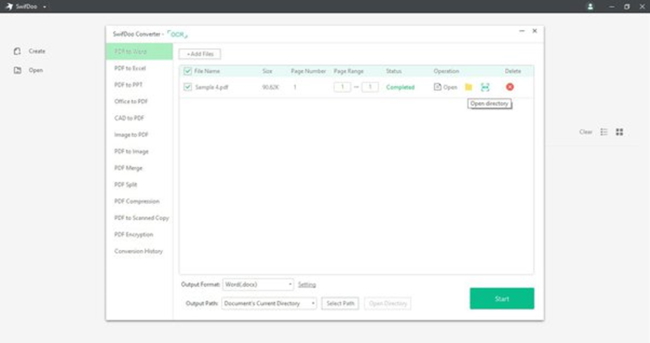
You can then locate the final output file at the set output storage location.
2. Nitro PDF to Word Converter
Nitro online PDF to Word Converter allows uploading multiple files and choosing different formats that including Word, PowerPoint, and Excel. It can take 5–10 minutes to convert and deliver an average-sized file, but it may take longer for files with lots of pages or complex formatting. Nitro will only convert files that are no more than 50 pages or 5MB in size.
3. Foxit
With Foxit PhantomPDF, you can convert PDF files to formats like Microsoft Word, Excel, PowerPoint, and more. you can upload a PDF file to this website and download the converted Word document.
4. Smallpdf
Smallpdf drag and drop functionality makes it easy for you to perform conversions, splitting, merging, and more without breaking a sweat.
5. PDF to Word converter
PDF to DOC converter allows you to save a PDF file as an editable document in Microsoft Word DOC format, ensuring better quality than many other converter.
6. Wondershare PDF to Word Converter
For MAC users, Wondershare offers a free trial of their product. Their PDF to Word Converter converts PDF files to fully editable Microsoft Word documents. It can convert a 100-page PDF file in one minute and will preserve the original PDF formatting and layout in the output Word documents, making it easy for users to find the content they need.
Wondershare PDF to Word Converter is the best PDF tool for people who want to reuse PDF content in Word doc without retyping or copying and pasting.
To Sum Up
Converting a PDF file to Word format isn’t hard to do if you know how to go about it. The easiest method is to use a SwifDoo PDF tool because all you do is upload your file and the tool quickly converts the PDF into a Word document that you can download, edit and save to your device or cloud storage.
