It’s important to remember that just because something is popular, doesn’t mean that it’s necessarily good. It could be a trend for all sorts of different reasons that have nothing to do with actually bringing more visitors to your site. It’s also true that trends tend to wane pretty quickly, so it’s easy to get caught up in an old trend without realizing that it’s not useful or really appealing to viewers anymore. Here are a few examples of trends you should stay away from at all costs.

Loading Screens
It’s understandable why people do this, certainly. The idea is obviously that it’s better to tell someone how long it’s going to be before the site is actually functional instead of just making then guess. But the problem is that the trend happened mostly on the developer side, and that actual users mostly hate them like crazy. It’s just incredibly frustrating to watch percentages slowly tabulate on-screen. And the problem is that adding graphics at the front-end of sites just makes it take all the longer for a user to start actually using the site. They might look cute, but the added delay is going to frustrate users and they are going to click away.

Stock Photos
It’s obviously really tempting to just use the free stock photos that you can get your hands on. But if they aren’t adding anything to the site, they are just going to annoy people and look amateurish. If you have some really good stock photos that don’t actually look like they are stock, this can be worth it of course. The problem is they will often be so expensive to actually implement that it won’t be worth it.
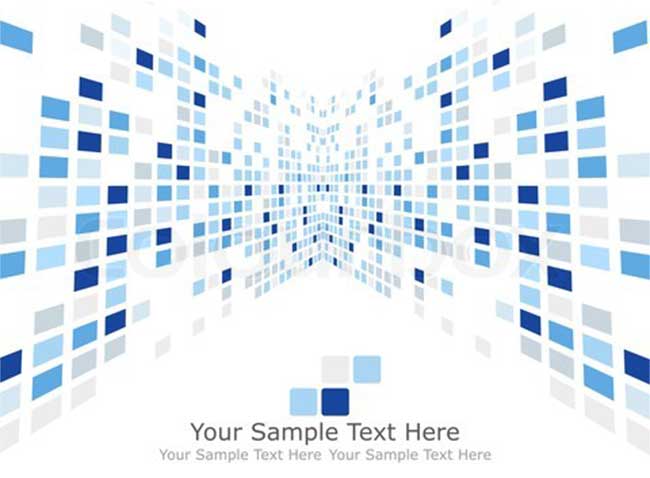
Device Control
Another common trend that is a terrible idea is trying to dictate to users how they should view your site. You might have a box on the site that says “This site doesn’t work in IE, please download Chrome or Firefox.” Or it might tell users that the site is best viewed on an iPad, or a particular sized phone, and so on. The problem is that users will greatly resent being told how they can and can’t access the Internet. Half of the point of the Internet is freedom and customizability. If you try forcing a particular approach on users, they will likely decide your site isn’t worth it, and relish going somewhere that will accommodate them better.

Too-Small Font
Some designers will try to fit as much text as possible on the page by giving stories really small font. The problem is, users need to be able to actually read these stories, and if they are too small it’s going to be beyond what’s worth it for a reader to try making their way through. You can usually get around this by just including less of a story and then just having a link out to the rest of it. If people like the first paragraph or so, they will be more than willing to click through to the rest.

Excessive ‘Natural’ Design
This was a big thing for a while, but it’s recently being left behind largely. People used to add excessive shadows and textures to objects on their pages to try to make them look more natural or realistic. But the trend these days is to flat, simple lines that are easy to load.
Fortunately, there are plenty of guides out there on how to make your own website in a way that will avoid these problems and keep your site fun and simple to use for users.
Website Development - Terrible Web Design Trends,





Shailesh
Feb 18. 2014
Nice Post written over here. In Web Development there are many factors included when create a new site or blog. In Above article have mentioned some good and nice points for Web Development like Loading screen, small font sizes, Uses of Stock Photos etc., It’s necessary elements are get used in the Web designing.
Asraffa
Feb 18. 2014
since Mobile devices are taking over the world. The adoption of mobile devices continues to grow very rapidly and this means that more and more users will be using their mobile browsers to view your web site or application. HTML5 is the most mobile ready tool for developing mobile sites and apps and hence addresses the “Device control” issue that everyone of us will be /is facing.
Mobile browsers have fully adopted HTML5 so creating mobile ready projects is as easy as designing and constructing for their smaller touch screen displays — hence the popularity of Responsive Design.
Emil
Feb 19. 2014
What would be a good alternative for the loading screen?
TechCrates
Feb 19. 2014
Thanks guys
Dennis
Feb 19. 2014
Awesome tutorial thanks for share
admin
Feb 19. 2014
@Shailesh, @Asraffa – thanks guys. I really appreciate your comments
@Emil – I think interactive loading screens are the way to go forward. Interactive loading screens let the user do some sort of an activity whilst waiting for the game/page to load. It could be any kind of small games/quiz etc.
Stephan
Feb 20. 2014
Small fonts is really killing me when i visit, i don;t understand how they think that could be convenience for users if they can provide information as much as they can when they use small fonts. That’s is really a disaster when you can;t find what you want and it’s totally a mesh.
thanks for your sharing.
stephan
betty
Feb 22. 2014
I would add slideshows, where you have to click on every picture to load a new page. I understand they are trying to get more pageviews but it is a real turnoff.
Bruno
Mar 04. 2014
Thanks for informations.
Marina
Mar 18. 2014
Thanks for sharing this very informative one. Making a web sites that viewable to the viewers is a big challenge to the web developers now a day.
Phill
Apr 20. 2014
Nice post i must say that you have a very good knowledge about web development….we should write a rich content so that user get attract and use responsive design ,it will be compatible to all device as mostly user use their smart devices to visit website….Thanks for sharing such an inspiring blog with us.
Kevin
May 20. 2014
Loading screens are the worst. Make sure whatever you are designing you have the end consumer in mind. I also hate how frequently mobile is neglected despite how common tablets and smart phones have become.
David
May 29. 2014
Hello there,
Today people is asking for responsive design because they found it more useful to promote their business and to gain their clients. They wants to make design that can satisfy their clients about their are many design that can attract the customer and creates a good impression over them.
netgains
Jun 19. 2014
Thank you for sharing information about responsive website design. This is what i am looking for. I will surely bookmark your website for future.
crowdfinch
Jul 09. 2014
I would like to thank you for posting such an useful blog. It seems to be very useful for now and always in the future. The time spend usefully will never go wrong and will unveil new informations undoubtadely. Hence, this would be useful for all when things take us to reach our knowledge to one extent..
Aralee
Feb 19. 2016
Thanks very interesting blog!