Video conversion tools are currently one of the most commonly used software on the market, and many people are willing to spend time exploring their features and get the best results. However, how should you choose the right and appropriate video converter? This article will help you understand the important aspects of WonderFox HD Video Converter Factory Pro. It is one of the most popular software that allows you to change videos in different formats. We tested it several times before writing this article to help you make the right choice. The software has an excellent and concise interface, but lacks a Mac version, so it is only suitable for Windows users.

About WonderFox HD Video Converter Factory Pro
WonderFox HD Video Converter Factory Pro is a software designed to meet the needs of different users so that users can easily convert video formats and obtain extraordinary convenience in the conversion process. You can change the video parameter settings by using the technology adopted in this editing feature. And it is perfectly compatible with Windows 10/8.1/8/7 and lower, not only provides accurate settings for PC devices but also for your tablet, smart phone and game console. You can choose to convert multiple video files with one click. It is also suitable for processing HD movies, allowing you to enjoy hours of uninterrupted fun.
Main features of WonderFox HD Video Converter Factory Pro
Output formats supported by the software
As mentioned earlier, WonderFox HD Video Converter Factory Pro is a professional video converter that can convert your video files to any format you like. There are more than 500 output formats for you to choose from, including AVI, MKV, MOV, VOB, WMV, M4V, MP4, MPG, MTS, TS, 3GP, etc. In addition, it also supports you to convert video files to digital devices such as phones, desktops, laptops, tablets, TVs, etc. What’s more, it can help you easily convert between formats to make your video files compatible with more players and devices, AVI to MKV, 3GPP to MP4, WMV to VOB, etc.
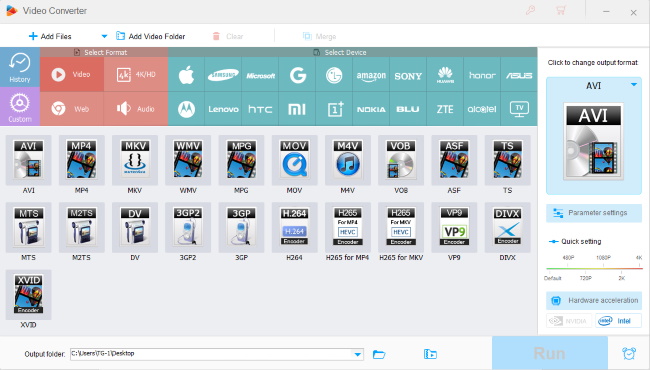
Download online videos from 300+ sites
In terms of downloading videos, WonderFox HD Video Converter Factory Pro also provides you with powerful support, allowing you to download popular videos from more than 300 video sites to digital devices for offline viewing, including YouTube, Hulu, Liveleak, Dailymotion, Facebook, Twitter, Vimeo, etc. Don’t worry, it is easy to download videos using this software. First, copy the link from the video website to the “Downloader” unit of the software. Then, analyze the source of the link. Finally, click “Download All” to download your video files to the device.
Other features of WonderFox HD Video Converter Factory Pro
- Edit the video the way you want, cut, clip, crop, add effects, merge, watermark, trim, rotate, etc.
- Add subtitles to videos.
- Extract audio from video files.
- Record the screen with sound.
- Convert SD video to HD video.
- Convert videos and pictures into GIF.
- Convert video files in batches, up to 10 at a time.
Pros
- Easy to use.
- Designed with multilingual interface, English, Japanese, French, etc.
- Fast processing speed and HD quality.
Cons
- Windows devices only.
Final words
In short, WonderFox HD Video Converter Factory Pro is one of the most suitable and efficient video converters on the market. It is a one-stop video solution that contains everything you need to download videos, convert videos, and edit videos and is friendly to beginners. The best thing about it is its intuitive interface and lightning-fast processing speed, which can facilitate conversion within a few seconds. Moreover, it is so easy to use that you don’t need too many prerequisites and necessary skills to start video conversion and editing videos. Try it!
