Businesses both large and small have many different things to manage at any given time. From their products and services to customer service to their employees to advertising and marketing, a successful business is one that runs efficiently. It’s important for businesses to optimize their website in order to increase traffic and conversions, and ultimately improve their bottom line. Many businesses simply aren’t taking advantage of all of the traffic they could be getting by streamlining their online processes – that’s why TechWyse created the below infographic to highlight all WordPressWordPress shortcuts. They have also compiled a list of WordPress tips for the non-technical entrepreneurs.
Each day, businesses can streamline many different aspects of their business so that they run as efficiently as possible. This gives you more time to focus on the most important aspects of your business. One of the ways you can save yourself a lot of time is with WordPress – a tool that many businesses use daily. As you will see in the infographic below, there are 50 possible keyboard shortcuts you can use when you’re in the visual editor (i.e., when you’re typing a post) as well as when you’re moderating comments. Instead of manually selecting items in WordPress, you can simply use the following keyboard shortcuts instead. To do this, visit your WordPress dashboard. Once you are in your profile page, select the keyboard shortcuts check box and then save the changes.
When you’re working in the visual editor, as we mentioned above, there are numerous keyboard shortcuts that could be saving you a lot of time – you likely didn’t even realize it! Here are some common actions you probably do regularly, along with the keyboard shortcuts you could be using instead:
- Undo: Ctrl + Z (for Mac users, hit the command key instead of Ctrl)
- Hyperlink: Ctrl + K
- Save Post: Ctrl + S
- Check Spelling: Alt + Shift + N
- Bullet List: Alt + Shift + U
- Insert Image: Alt + Shift + M
To see the rest of the keyboard shortcuts, see the infographic below. You will also find more advanced keyboard shortcuts to also save you time. Here is also a brief look at some of the keyboard shortcuts you can use when you’re moderating comments. Keep in mind that to do this, you will need to enable it in the admin section, which you can access by visiting the users panel. Once you select a comment, you can use the following shortcuts to make moderating comments easier:
- Approve a Comment: A
- Unapprove a Comment: U
- Mark as Spam: S
All of these keyboard shortcuts will help you to use WordPress like a pro, saving you time so that your business can run as efficiently as possible.
We suggest that you keep this infographic handy, whether by bookmarking it or printing it out. You will save a considerable amount of time once you begin to regularly put all of these shortcuts into practice when working with WordPress.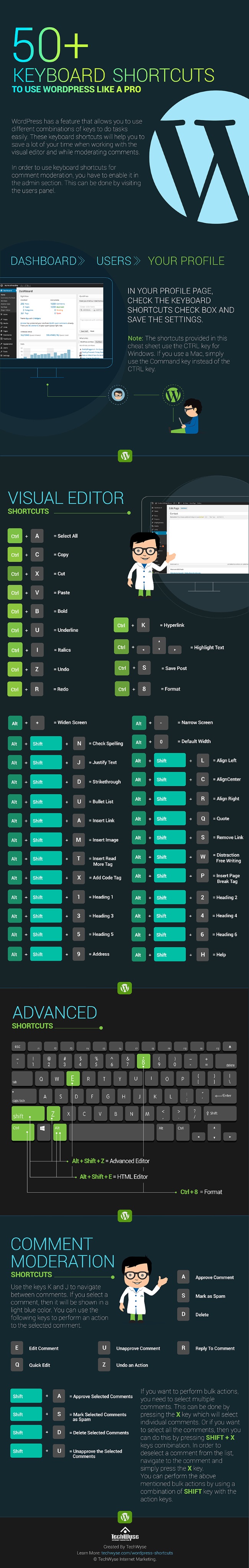





Mike
May 21. 2017
Hi
cool! so helpful shortcuts here we found, it helps us to save time and energy. I like ur work and appreciated
Thanx for your kind info
Anita
May 22. 2017
This is cool.
Sant Lal
May 23. 2017
Very very helpful, Your wordpress shortcut gave me a guide. Thanks
Sven
May 30. 2017
Good info. Here all information’s are very useful to everyone. Thanks for sharing the important points with us.
Adil Anwar
Feb 12. 2018
Really Great information regarding wordpress shortcuts. its really helpful for all bloggers. thanks for this guide. I’m glade to read it.