Yes, you read it well. It’s possible. You can forget paper piles and hours spent on finishing up your business report. All you need is this great app – PDF to Excel – and writing your reports will never be the same.
The best thing is that since this is an iOS app, you can work on your iPad or iPhone. This means that you aren’t attached to your computer and you can bring your work anywhere you want. Picture this: you are sitting in a bar, drinking a refreshing beverage and doing your job. A good way to turn boring paperwork into a fun activity, isn’t it?
Now that you are intrigued, it’s time to find out how it works. 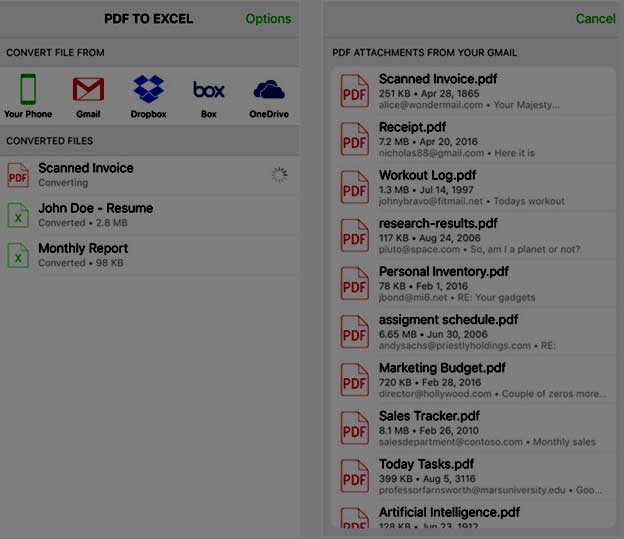
PDF to Excel extracts data from PDF tables into editable Excel spreadsheets. Therefore, you don’t need to rewrite your report from scratch or make new tables, you can simply use data from other existing documents. Just download this free app, follow these instructions and get your work done more efficiently.
- Select a PDF file with the table you want to convert.
- Click on the Share button in the top right corner and after finding PDF to Excel app in the OPEN IN menu, tap on it.
- Wait a little bit and you will find your converted table within the app.
In order to get a converted file, you will need MS Office or any other Office related app that opens Excel files.
Beside its intuitive interface, PDF to Excel has other significant features that will boost your productivity:
- You can extract tables from PDF attachments from your Gmail, directly within the app.
- You can convert your files from Dropbox, Box and OneDrive accounts without leaving the app.
This is really convenient when you have a lot of documents stored in different places. Luckily, with PDF to Excel it is possible manage them quickly and efficiently.
Whether you need to edit your business report, analyze data more carefully or write a completely new report, PDF to Excel is an app that will definitely save your time and increase productivity. It’s a must-have app in your business toolkit.
